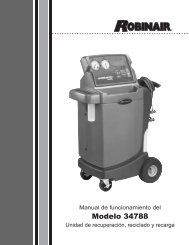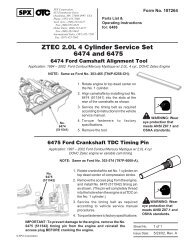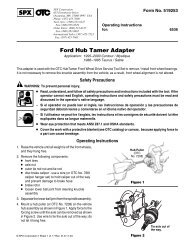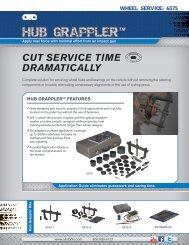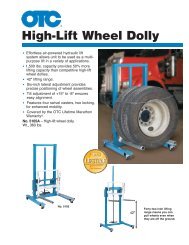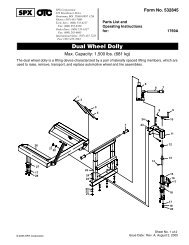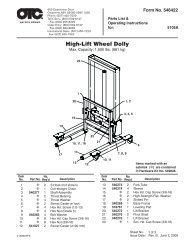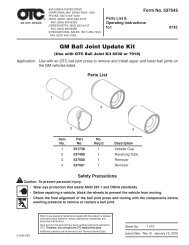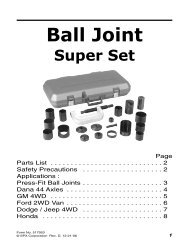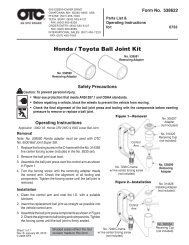ABS READER II USER GUIDE - OTC
ABS READER II USER GUIDE - OTC
ABS READER II USER GUIDE - OTC
Create successful ePaper yourself
Turn your PDF publications into a flip-book with our unique Google optimized e-Paper software.
2<br />
<strong>ABS</strong> Reader <strong>II</strong> User Guide<br />
<strong>ABS</strong> Reader <strong>II</strong> Tool Features<br />
<strong>ABS</strong> Reader <strong>II</strong> Tool Features<br />
9<br />
10 1<br />
7<br />
8<br />
Figure 1.1: <strong>ABS</strong> Reader <strong>II</strong> Front View<br />
Item 1 LCD Screen — displays the menus and data<br />
screens.<br />
Item 2 ENTER Key — executes a selected menu option<br />
and/or displays the next screen.<br />
Item 3 LIGHT Key — turns the LCD backlight on when using<br />
internal battery power. When using external power,<br />
the backlight stays on when the tool is on.<br />
Item 4 EXIT Key — exits a screen. Cancels a selected<br />
menu option.<br />
Item 5 Communication Indicator — indicates when the<br />
scan tool is properly connected and communicating<br />
with the vehicle’s ECU.<br />
Item 6 External Power Indicator — indicates when the<br />
scan tool is drawing power from a source other than<br />
the internal batteries, such as from an OBD <strong>II</strong> vehicle<br />
cable connection, the cigarette lighter power<br />
adapter, or an accessory AC / DC power adapter.<br />
Item 7 On/Off Button — turns the scan tool on and off.<br />
When using external power, the scan tool stays on<br />
until you turn it off. When using internal battery<br />
power, the scan tool turns off automatically after a set<br />
time.<br />
Item 8 HELP Key — displays helpful information.<br />
Item 9 Arrow Keys (Up, Down, Left, and Right) — select<br />
a menu option or scroll through a screen of data or<br />
text.<br />
Item 10 Variable Function Keys — four keys that<br />
correspond with “buttons” on some screens; execute<br />
special commands.<br />
5<br />
6<br />
2<br />
4<br />
3<br />
Figure 1.2: <strong>ABS</strong> Reader <strong>II</strong> Back View<br />
Item 1 Battery Compartment and Cover — holds six (6)<br />
1.5 volt batteries.<br />
Item 2 Flash Card Port — holds the flash card (for scan tool<br />
updates).<br />
2<br />
Figure 1.3: <strong>ABS</strong> Reader <strong>II</strong> Top View<br />
Item 1 DB25 Connection — (25-Pin) connects to the<br />
vehicle Data Link Connector (DLC) cable.<br />
Item 2 External Power Port — connects the power<br />
adapter.<br />
Item 3 Universal Serial Bus (USB) Port or RS232 Port —<br />
connects host devices such as a Personal Computer.<br />
1<br />
1<br />
2<br />
3<br />
3