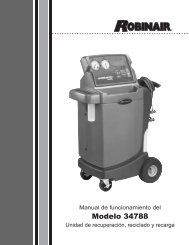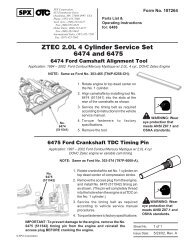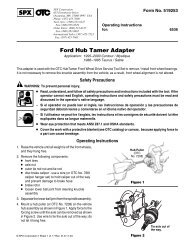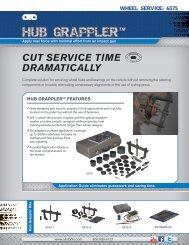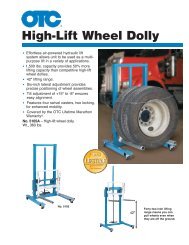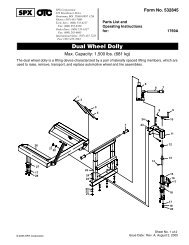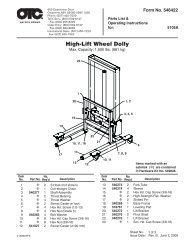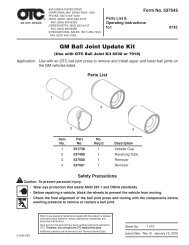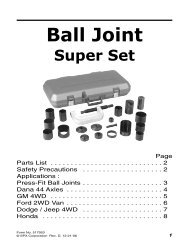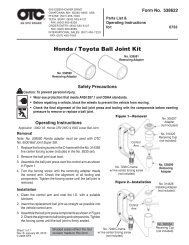ABS READER II USER GUIDE - OTC
ABS READER II USER GUIDE - OTC
ABS READER II USER GUIDE - OTC
You also want an ePaper? Increase the reach of your titles
YUMPU automatically turns print PDFs into web optimized ePapers that Google loves.
ii<br />
<strong>ABS</strong> Reader <strong>II</strong> User Guide<br />
Safety Precautions<br />
Important:<br />
• To avoid damaging the <strong>ABS</strong> Reader <strong>II</strong> tool or generating false data, make sure the vehicle battery is fully<br />
charged and the connection to the vehicle DLC is clean and secure.<br />
• Never disconnect or reconnect any electrical connector while the ignition is on. Damage to the <strong>ABS</strong><br />
control unit may result.<br />
• Do not hammer speed rings into the hub or tap on speed sensor components (sensor, sensor rings, etc.).<br />
Speed rings must be pressed, not hammered, into the hub and striking or tapping speed sensor<br />
components can cause demagnetization or a loss of polarization, affecting the accuracy of the<br />
speed signal returning to the <strong>ABS</strong> control unit.<br />
• Use the recommended anti-corrosion coating on speed sensor components: Do not contaminate<br />
with grease.<br />
• When speed sensor components have been removed, be sure to check the sensor-to-ring gap,<br />
when applicable.<br />
• Do not mix tire sizes. Increasing the width slightly is acceptable but rolling diameter must be identical<br />
for all tires. Some manufacturers recommend tires of the same brand, style, and type. Failure to<br />
follow this precaution may cause inaccurate wheel speed readings.<br />
• Do not expose the <strong>ABS</strong> control unit to prolonged periods of high heat: 185 degrees F/85 degrees C<br />
for 2 hours is considered a maximum limit.<br />
• Use a recommended brake fluid, do not use silicone brake fluids in an <strong>ABS</strong>-equipped vehicle.<br />
• Before bleeding the brake system, make sure no diagnostic codes are present.<br />
• Do not let the master cylinder run dry during the brake bleeding procedure.<br />
• Do not allow brake fluid to contact the motor pack or the electrical connectors.<br />
VW Note:<br />
• For model years 2000 and 2001 VW Golf, GTI, Jetta/Bora, and Beetle air bag controllers there are reports of<br />
air bag warning lights staying on permanently after scanning with a scan tool. The air bag controller shows<br />
DTC number 65535, indicating an internal error which cannot be cleared. This problem seems to be limited<br />
to air bag controllers with the part number 6Q0-909-605-A. There are a number of different index or colorcode<br />
variations of this controller and not all of them are affected. If you have a 2000 or 2001 Golf, Jetta/Bora,<br />
Beetle, or a similar SEAT or Skoda model, physically inspect the air bag controller and look at the part<br />
number. If it is not 6Q0-909-605-A, then it should be safe to test. If it is Q0-909-605-A, then it is at risk of this<br />
problem — avoid testing the air bag controller.