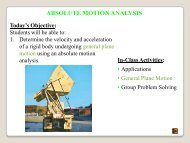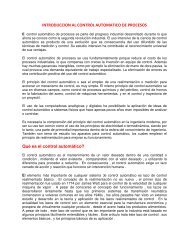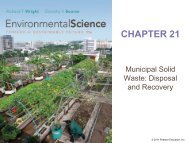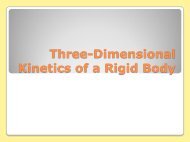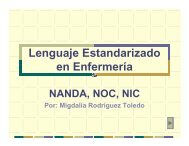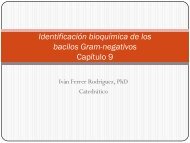Restaurant Empire Shortcut Keys
Restaurant Empire Shortcut Keys
Restaurant Empire Shortcut Keys
You also want an ePaper? Increase the reach of your titles
YUMPU automatically turns print PDFs into web optimized ePapers that Google loves.
for redecorating.<br />
<strong>Restaurant</strong> Upgrade<br />
Left-click to open the <strong>Restaurant</strong> Upgrade interface and purchase exterior<br />
decoration items for your restaurant.<br />
New Event<br />
Left-click to view any noteworthy new events happening in your restaurants.<br />
This button will flash when there are new events that require your attention.<br />
Message<br />
Left-click to view any news flashes and messages related to your restaurant’s<br />
performance. This button will flash when new, unread messages appear.<br />
Game Options<br />
Left-click to open the Game Options popup.<br />
BUILDING A RESTAURANT<br />
Building a restaurant involves three steps: First,<br />
you have to decide on a plot of land or a building<br />
to purchase. Then, determine your restaurant<br />
size as well as the number of floors and<br />
its cuisine type. Finally, you have to name your<br />
new restaurant. We will look into each step in<br />
further detail.<br />
CHAPTER 2 - INTERFACE BASICS<br />
1: Deciding on a Location<br />
First, left-click on the Build Menu button. The interface will appear. Then, leftclick<br />
on one of the available locations for sale. The camera will zoom in to the<br />
selected location. If you like the location, left-click on the Confirm button to<br />
continue on to the next step.<br />
2: Choose <strong>Restaurant</strong> Size & Cuisine<br />
Now select your restaurant size, cuisine type, theme and the number of floors<br />
for your new restaurant. You can set your restaurant size to one that is smaller<br />
than the maximum available area. Having two floors means you can roughly<br />
double your seating capacity.<br />
3: Name Your <strong>Restaurant</strong><br />
Finally, give your restaurant a name, then left-click on the Confirm button to<br />
purchase. <strong>Restaurant</strong> <strong>Empire</strong> automatically gives your restaurant a name, as well<br />
9