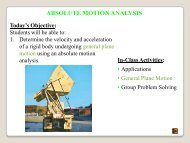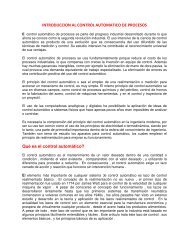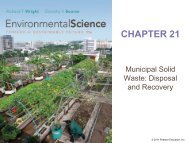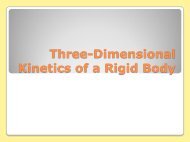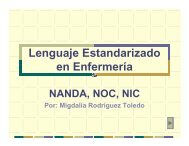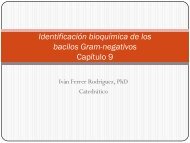Restaurant Empire Shortcut Keys
Restaurant Empire Shortcut Keys
Restaurant Empire Shortcut Keys
You also want an ePaper? Increase the reach of your titles
YUMPU automatically turns print PDFs into web optimized ePapers that Google loves.
click on the green area.<br />
If you want to rotate the entire room, move the mouse in the direction that<br />
you want the room to face while keeping the left mouse button depressed.<br />
When the room is in the orientation you want, release the left mouse button.<br />
To delete a room, left-click on the Delete Rooms button. You will notice<br />
the cursor change. Then double-click on the restroom floor to delete it.<br />
TIP:<br />
If you have problems adding rooms in your restaurant, please check the following:<br />
- There is not enough space for the room to be of any practical use.<br />
- The proposed location of the room blocks access to another room, wall, object, or<br />
interferes with the interaction area of certain items.<br />
- You do not have enough cash.<br />
Always pay attention to the message at the top of the screen as it will tell you why the<br />
room cannot be placed in its current location.<br />
RECIPE MENU<br />
Your restaurant needs to offer recipes to your<br />
customers. Use the Recipe Menu interface to<br />
see what recipes are available and decide on<br />
the recipes to include in your Food Menu.<br />
There are several parts to this interface, as we<br />
will indicate. We will look into each part in further<br />
detail.<br />
CHAPTER 3 - DESIGNING YOUR RESTAURANT<br />
COURSES<br />
There are five course buttons indicating Breakfast, Appetizers,<br />
Soups, Main Courses and Desserts. Left-click on any<br />
one of the buttons to view the recipes available for each course.<br />
ARROW BUTTONS & DROPDOWN AREA<br />
Left-click on the Previous or Next button to<br />
go through the list of available recipes. You<br />
can also left-click anywhere on the recipe<br />
preview area to view a dropdown list of available recipes. The flag icon denotes<br />
the type of cuisine the recipe is suitable for. If the recipe only shows one flag,<br />
then that recipe is suitable only for that nationality’s cuisine. If there is more<br />
than one flag, then the recipe is suitable for the cuisines represented by the<br />
17