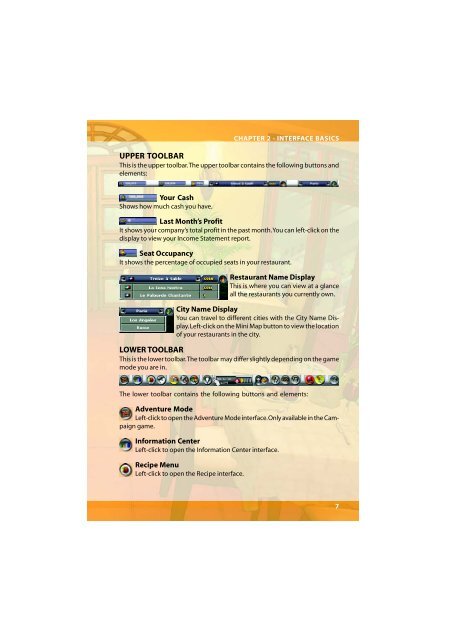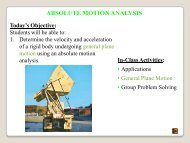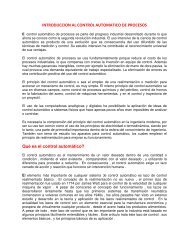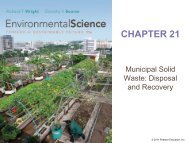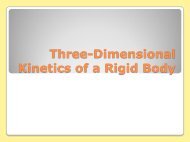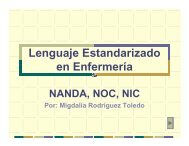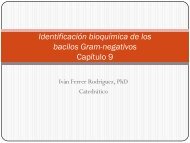Restaurant Empire Shortcut Keys
Restaurant Empire Shortcut Keys
Restaurant Empire Shortcut Keys
You also want an ePaper? Increase the reach of your titles
YUMPU automatically turns print PDFs into web optimized ePapers that Google loves.
UPPER TOOLBAR<br />
This is the upper toolbar. The upper toolbar contains the following buttons and<br />
elements:<br />
Your Cash<br />
Shows how much cash you have.<br />
Last Month’s Profit<br />
It shows your company’s total profit in the past month. You can left-click on the<br />
display to view your Income Statement report.<br />
Seat Occupancy<br />
It shows the percentage of occupied seats in your restaurant.<br />
<strong>Restaurant</strong> Name Display<br />
This is where you can view at a glance<br />
all the restaurants you currently own.<br />
City Name Display<br />
You can travel to different cities with the City Name Display.<br />
Left-click on the Mini Map button to view the location<br />
of your restaurants in the city.<br />
LOWER TOOLBAR<br />
This is the lower toolbar. The toolbar may differ slightly depending on the game<br />
mode you are in.<br />
The lower toolbar contains the following buttons and elements:<br />
Adventure Mode<br />
Left-click to open the Adventure Mode interface. Only available in the Campaign<br />
game.<br />
Information Center<br />
Left-click to open the Information Center interface.<br />
Recipe Menu<br />
Left-click to open the Recipe interface.<br />
CHAPTER 2 - INTERFACE BASICS<br />
7