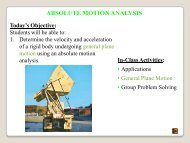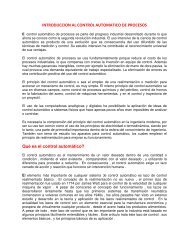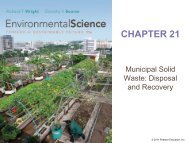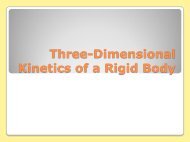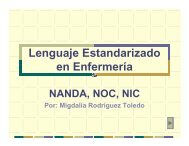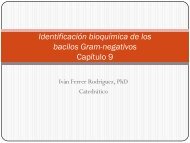Restaurant Empire Shortcut Keys
Restaurant Empire Shortcut Keys
Restaurant Empire Shortcut Keys
Create successful ePaper yourself
Turn your PDF publications into a flip-book with our unique Google optimized e-Paper software.
CHAPTER 3 - DESIGNING YOUR RESTAURANT<br />
Chapter 3 - Designing Your <strong>Restaurant</strong>:<br />
DECORATING YOUR RESTAURANT<br />
You can decorate and lay out your restaurant’s<br />
floor plan while in the <strong>Restaurant</strong> Interior View.<br />
A well-decorated restaurant is vital to a restaurant’s<br />
success. Your customers like to look<br />
at interesting objects while eating. Decoration<br />
adds ambience to the dining experience.<br />
Your restaurant’s layout refers to the way your<br />
restaurant accommodates diners as well as its<br />
traffic flow. It is important to populate your restaurant with as many seats as<br />
possible without disrupting the flow of your customers and staff.<br />
THE INTERIOR INTERFACE<br />
The decorating and layout functions are<br />
accessed through the Interior Interface. All<br />
items, rooms and facilities are categorized into<br />
four main categories, as defined by the four<br />
large buttons located on the upper left corner<br />
of the interface. There are Seating Arrangements,<br />
Decoration, Rooms & Textures and<br />
Lighting & Accessories. Left-clicking on any of<br />
these buttons will bring up that item category<br />
as well as their subcategories. The following are the different button categories<br />
and subcategories.<br />
Seating Arrangements<br />
Left-click on this button to add chairs and tables to your restaurant.<br />
Left-clicking on this button will bring up the Small Table Set and Large<br />
Table Set subcategories.<br />
Decoration<br />
Left-click on this button to add some life to your restaurant<br />
with attractive decoration. Left-clicking on this button will bring up the Wall-<br />
Mounted, Floor-Mounted and Table-Mounted Item subcategories.<br />
Rooms & Textures<br />
Left-click to rearrange, redistribute and redesign your restaurant’s<br />
floor plan. Left-clicking on this button will bring up the Change Wall<br />
13