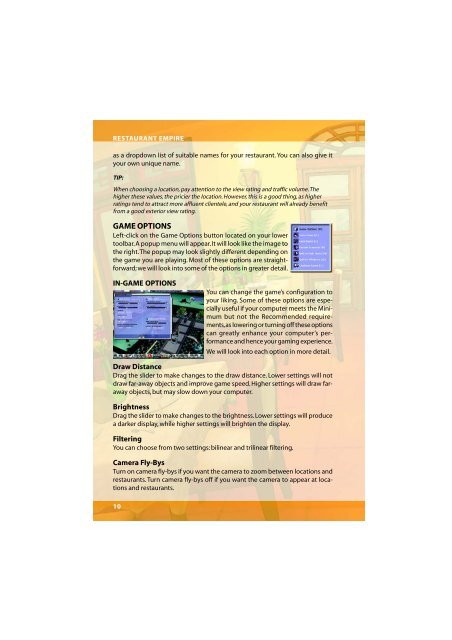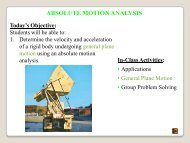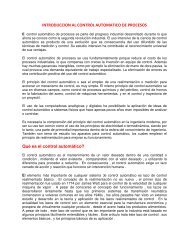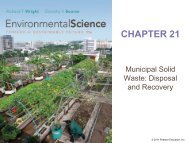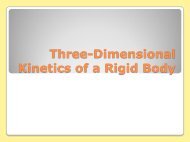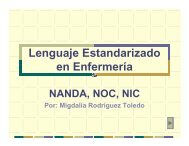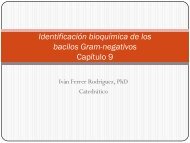Restaurant Empire Shortcut Keys
Restaurant Empire Shortcut Keys
Restaurant Empire Shortcut Keys
You also want an ePaper? Increase the reach of your titles
YUMPU automatically turns print PDFs into web optimized ePapers that Google loves.
RESTAURANT EMPIRE<br />
as a dropdown list of suitable names for your restaurant. You can also give it<br />
your own unique name.<br />
TIP:<br />
When choosing a location, pay attention to the view rating and traffic volume. The<br />
higher these values, the pricier the location. However, this is a good thing, as higher<br />
ratings tend to attract more affluent clientele, and your restaurant will already benefit<br />
from a good exterior view rating.<br />
GAME OPTIONS<br />
Left-click on the Game Options button located on your lower<br />
toolbar. A popup menu will appear. It will look like the image to<br />
the right. The popup may look slightly different depending on<br />
the game you are playing. Most of these options are straightforward;<br />
we will look into some of the options in greater detail.<br />
IN-GAME OPTIONS<br />
You can change the game’s configuration to<br />
your liking. Some of these options are especially<br />
useful if your computer meets the Minimum<br />
but not the Recommended requirements,<br />
as lowering or turning off these options<br />
can greatly enhance your computer’s performance<br />
and hence your gaming experience.<br />
We will look into each option in more detail.<br />
Draw Distance<br />
Drag the slider to make changes to the draw distance. Lower settings will not<br />
draw far-away objects and improve game speed. Higher settings will draw faraway<br />
objects, but may slow down your computer.<br />
Brightness<br />
Drag the slider to make changes to the brightness. Lower settings will produce<br />
a darker display, while higher settings will brighten the display.<br />
Filtering<br />
You can choose from two settings: bilinear and trilinear filtering.<br />
Camera Fly-Bys<br />
Turn on camera fly-bys if you want the camera to zoom between locations and<br />
restaurants. Turn camera fly-bys off if you want the camera to appear at locations<br />
and restaurants.<br />
10