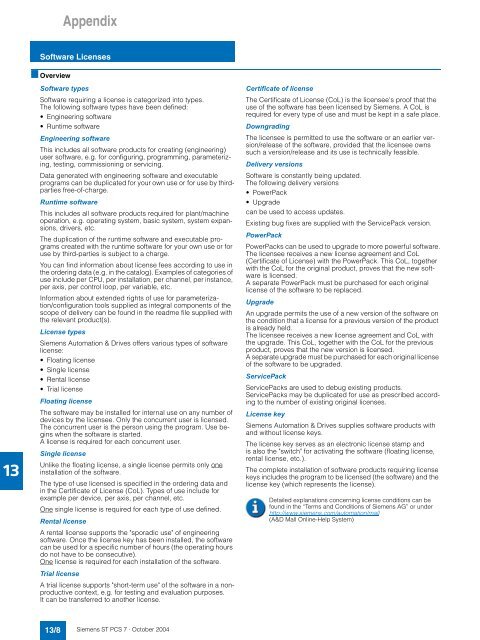Engineering System - Siemens Automation and Drives Group
Engineering System - Siemens Automation and Drives Group
Engineering System - Siemens Automation and Drives Group
Create successful ePaper yourself
Turn your PDF publications into a flip-book with our unique Google optimized e-Paper software.
13<br />
Appendix<br />
Software Licenses<br />
■ Overview<br />
Software types<br />
Software requiring a license is categorized into types.<br />
The following software types have been defined:<br />
<strong>Engineering</strong> software<br />
Runtime software<br />
<strong>Engineering</strong> software<br />
This includes all software products for creating (engineering)<br />
user software, e.g. for configuring, programming, parameterizing,<br />
testing, commissioning or servicing.<br />
Data generated with engineering software <strong>and</strong> executable<br />
programs can be duplicated for your own use or for use by thirdparties<br />
free-of-charge.<br />
Runtime software<br />
This includes all software products required for plant/machine<br />
operation, e.g. operating system, basic system, system expansions,<br />
drivers, etc.<br />
The duplication of the runtime software <strong>and</strong> executable programs<br />
created with the runtime software for your own use or for<br />
use by third-parties is subject to a charge.<br />
You can find information about license fees according to use in<br />
the ordering data (e.g. in the catalog). Examples of categories of<br />
use include per CPU, per installation, per channel, per instance,<br />
per axis, per control loop, per variable, etc.<br />
Information about extended rights of use for parameterization/configuration<br />
tools supplied as integral components of the<br />
scope of delivery can be found in the readme file supplied with<br />
the relevant product(s).<br />
License types<br />
<strong>Siemens</strong> <strong>Automation</strong> & <strong>Drives</strong> offers various types of software<br />
license:<br />
Floating license<br />
Single license<br />
Rental license<br />
Trial license<br />
Floating license<br />
The software may be installed for internal use on any number of<br />
devices by the licensee. Only the concurrent user is licensed.<br />
The concurrent user is the person using the program. Use begins<br />
when the software is started.<br />
A license is required for each concurrent user.<br />
Single license<br />
Unlike the floating license, a single license permits only one<br />
installation of the software.<br />
The type of use licensed is specified in the ordering data <strong>and</strong><br />
in the Certificate of License (CoL). Types of use include for<br />
example per device, per axis, per channel, etc.<br />
One single license is required for each type of use defined.<br />
Rental license<br />
A rental license supports the "sporadic use" of engineering<br />
software. Once the license key has been installed, the software<br />
can be used for a specific number of hours (the operating hours<br />
do not have to be consecutive).<br />
One license is required for each installation of the software.<br />
Trial license<br />
A trial license supports "short-term use" of the software in a nonproductive<br />
context, e.g. for testing <strong>and</strong> evaluation purposes.<br />
It can be transferred to another license.<br />
13/8<br />
<strong>Siemens</strong> ST PCS 7 · October 2004<br />
Certificate of license<br />
The Certificate of License (CoL) is the licensee's proof that the<br />
use of the software has been licensed by <strong>Siemens</strong>. A CoL is<br />
required for every type of use <strong>and</strong> must be kept in a safe place.<br />
Downgrading<br />
The licensee is permitted to use the software or an earlier version/release<br />
of the software, provided that the licensee owns<br />
such a version/release <strong>and</strong> its use is technically feasible.<br />
Delivery versions<br />
Software is constantly being updated.<br />
The following delivery versions<br />
PowerPack<br />
Upgrade<br />
can be used to access updates.<br />
Existing bug fixes are supplied with the ServicePack version.<br />
PowerPack<br />
PowerPacks can be used to upgrade to more powerful software.<br />
The licensee receives a new license agreement <strong>and</strong> CoL<br />
(Certificate of License) with the PowerPack. This CoL, together<br />
with the CoL for the original product, proves that the new software<br />
is licensed.<br />
A separate PowerPack must be purchased for each original<br />
license of the software to be replaced.<br />
Upgrade<br />
An upgrade permits the use of a new version of the software on<br />
the condition that a license for a previous version of the product<br />
is already held.<br />
The licensee receives a new license agreement <strong>and</strong> CoL with<br />
the upgrade. This CoL, together with the CoL for the previous<br />
product, proves that the new version is licensed.<br />
A separate upgrade must be purchased for each original license<br />
of the software to be upgraded.<br />
ServicePack<br />
ServicePacks are used to debug existing products.<br />
ServicePacks may be duplicated for use as prescribed according<br />
to the number of existing original licenses.<br />
License key<br />
<strong>Siemens</strong> <strong>Automation</strong> & <strong>Drives</strong> supplies software products with<br />
<strong>and</strong> without license keys.<br />
The license key serves as an electronic license stamp <strong>and</strong><br />
is also the "switch" for activating the software (floating license,<br />
rental license, etc.).<br />
The complete installation of software products requiring license<br />
keys includes the program to be licensed (the software) <strong>and</strong> the<br />
license key (which represents the license).<br />
Detailed explanations concerning license conditions can be<br />
found in the “Terms <strong>and</strong> Conditions of <strong>Siemens</strong> AG” or under<br />
http://www.siemens.com/automation/mall<br />
(A&D Mall Online-Help <strong>System</strong>)