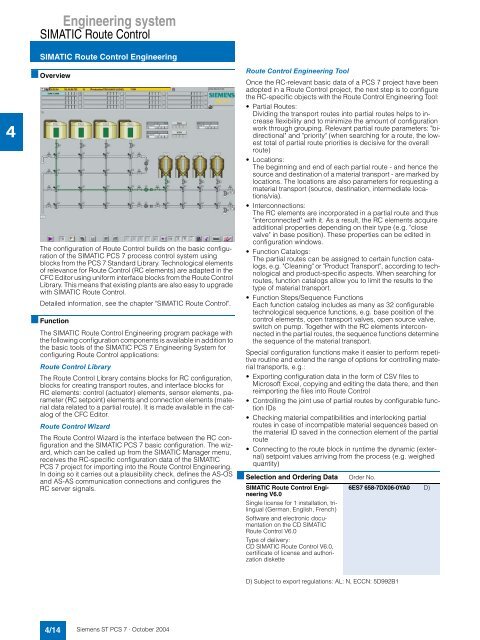Engineering System - Siemens Automation and Drives Group
Engineering System - Siemens Automation and Drives Group
Engineering System - Siemens Automation and Drives Group
Create successful ePaper yourself
Turn your PDF publications into a flip-book with our unique Google optimized e-Paper software.
4<br />
<strong>Engineering</strong> system<br />
SIMATIC Route Control<br />
SIMATIC Route Control <strong>Engineering</strong><br />
■ Overview<br />
Route Control <strong>Engineering</strong> Tool<br />
Once the RC-relevant basic data of a PCS 7 project have been<br />
adopted in a Route Control project, the next step is to configure<br />
the RC-specific objects with the Route Control <strong>Engineering</strong> Tool:<br />
Partial Routes:<br />
Dividing the transport routes into partial routes helps to increase<br />
flexibility <strong>and</strong> to minimize the amount of configuration<br />
work through grouping. Relevant partial route parameters: "bidirectional"<br />
<strong>and</strong> "priority" (when searching for a route, the lowest<br />
total of partial route priorities is decisive for the overall<br />
route)<br />
Locations:<br />
The beginning <strong>and</strong> end of each partial route - <strong>and</strong> hence the<br />
source <strong>and</strong> destination of a material transport - are marked by<br />
locations. The locations are also parameters for requesting a<br />
material transport (source, destination, intermediate locations/via).<br />
Interconnections:<br />
The RC elements are incorporated in a partial route <strong>and</strong> thus<br />
"interconnected" with it. As a result, the RC elements acquire<br />
additional properties depending on their type (e.g. "close<br />
valve" in base position). These properties can be edited in<br />
configuration windows.<br />
The configuration of Route Control builds on the basic configuration<br />
of the SIMATIC PCS 7 process control system using<br />
blocks from the PCS 7 St<strong>and</strong>ard Library. Technological elements<br />
of relevance for Route Control (RC elements) are adapted in the<br />
CFC Editor using uniform interface blocks from the Route Control<br />
Library. This means that existing plants are also easy to upgrade<br />
with SIMATIC Route Control.<br />
Detailed information, see the chapter "SIMATIC Route Control".<br />
Function Catalogs:<br />
The partial routes can be assigned to certain function catalogs,<br />
e.g. "Cleaning" or "Product Transport", according to technological<br />
<strong>and</strong> product-specific aspects. When searching for<br />
routes, function catalogs allow you to limit the results to the<br />
type of material transport.<br />
Function Steps/Sequence Functions<br />
Each function catalog includes as many as 32 configurable<br />
■ Function<br />
The SIMATIC Route Control <strong>Engineering</strong> program package with<br />
the following configuration components is available in addition to<br />
the basic tools of the SIMATIC PCS 7 <strong>Engineering</strong> <strong>System</strong> for<br />
configuring Route Control applications:<br />
technological sequence functions, e.g. base position of the<br />
control elements, open transport valves, open source valve,<br />
switch on pump. Together with the RC elements interconnected<br />
in the partial routes, the sequence functions determine<br />
the sequence of the material transport.<br />
Special configuration functions make it easier to perform repetitive<br />
routine <strong>and</strong> extend the range of options for controlling mate-<br />
Route Control Library<br />
rial transports, e.g.:<br />
The Route Control Library contains blocks for RC configuration,<br />
blocks for creating transport routes, <strong>and</strong> interface blocks for<br />
RC elements: control (actuator) elements, sensor elements, pa-<br />
Exporting configuration data in the form of CSV files to<br />
Microsoft Excel, copying <strong>and</strong> editing the data there, <strong>and</strong> then<br />
reimporting the files into Route Control<br />
rameter (RC setpoint) elements <strong>and</strong> connection elements (material<br />
data related to a partial route). It is made available in the catalog<br />
of the CFC Editor.<br />
Controlling the joint use of partial routes by configurable function<br />
IDs<br />
Checking material compatibilities <strong>and</strong> interlocking partial<br />
Route Control Wizard<br />
routes in case of incompatible material sequences based on<br />
the material ID saved in the connection element of the partial<br />
The Route Control Wizard is the interface between the RC con- route<br />
figuration <strong>and</strong> the SIMATIC PCS 7 basic configuration. The wizard,<br />
which can be called up from the SIMATIC Manager menu,<br />
Connecting to the route block in runtime the dynamic (exter-<br />
receives the RC-specific configuration data of the SIMATIC<br />
nal) setpoint values arriving from the process (e.g. weighed<br />
PCS 7 project for importing into the Route Control <strong>Engineering</strong>.<br />
quantity)<br />
In doing so it carries out a plausibility check, defines the AS-OS ■ Selection <strong>and</strong> Ordering Data Order No.<br />
<strong>and</strong> AS-AS communication connections <strong>and</strong> configures the<br />
RC server signals.<br />
SIMATIC Route Control <strong>Engineering</strong><br />
V6.0<br />
Single license for 1 installation, trilingual<br />
(German, English, French)<br />
Software <strong>and</strong> electronic documentation<br />
on the CD SIMATIC<br />
Route Control V6.0<br />
Type of delivery:<br />
CD SIMATIC Route Control V6.0,<br />
certificate of license <strong>and</strong> authorization<br />
diskette<br />
6ES7 658-7DX06-0YA0 D)<br />
4/14<br />
<strong>Siemens</strong> ST PCS 7 · October 2004<br />
D) Subject to export regulations: AL: N, ECCN: 5D992B1