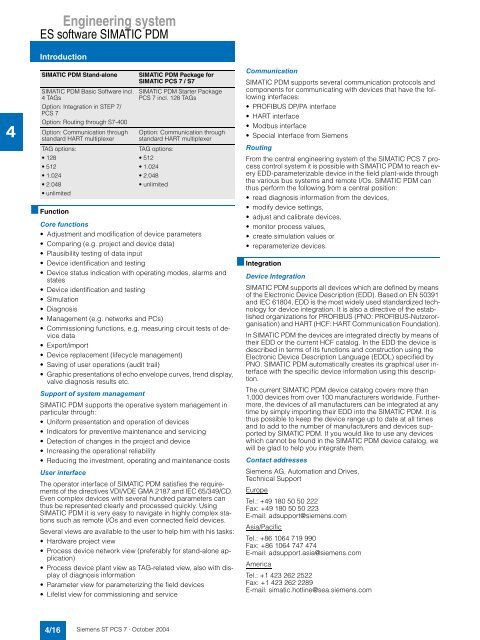Engineering System - Siemens Automation and Drives Group
Engineering System - Siemens Automation and Drives Group
Engineering System - Siemens Automation and Drives Group
You also want an ePaper? Increase the reach of your titles
YUMPU automatically turns print PDFs into web optimized ePapers that Google loves.
4<br />
<strong>Engineering</strong> system<br />
ES software SIMATIC PDM<br />
Introduction<br />
SIMATIC PDM St<strong>and</strong>-alone SIMATIC PDM Package for<br />
Communication<br />
SIMATIC PCS 7 / S7<br />
SIMATIC PDM supports several communication protocols <strong>and</strong><br />
SIMATIC PDM Basic Software incl. SIMATIC PDM Starter Package<br />
4TAGs<br />
PCS 7 incl. 128 TAGs<br />
components for communicating with devices that have the following<br />
interfaces:<br />
Option: Integration in STEP 7/<br />
PROFIBUS DP/PA interface<br />
PCS 7<br />
Option: Routing through S7-400<br />
HART interface<br />
Modbus interface<br />
Option: Communication through<br />
st<strong>and</strong>ard HART multiplexer<br />
Option: Communication through<br />
st<strong>and</strong>ard HART multiplexer<br />
Special interface from <strong>Siemens</strong><br />
TAG options:<br />
TAG options:<br />
Routing<br />
128<br />
512<br />
From the central engineering system of the SIMATIC PCS 7 pro-<br />
512<br />
1.024<br />
cess control system it is possible with SIMATIC PDM to reach ev-<br />
1.024<br />
2.048<br />
unlimited<br />
2.048<br />
unlimited<br />
ery EDD-parameterizable device in the field plant-wide through<br />
the various bus systems <strong>and</strong> remote I/Os. SIMATIC PDM can<br />
thus perform the following from a central position:<br />
read diagnosis information from the devices,<br />
■ Function<br />
modify device settings,<br />
adjust <strong>and</strong> calibrate devices,<br />
Core functions<br />
monitor process values,<br />
Adjustment <strong>and</strong> modification of device parameters<br />
create simulation values or<br />
Comparing (e.g. project <strong>and</strong> device data)<br />
reparameterize devices.<br />
Plausibility testing of data input<br />
Device identification <strong>and</strong> testing<br />
■ Integration<br />
Device status indication with operating modes, alarms <strong>and</strong><br />
states<br />
Device Integration<br />
Device identification <strong>and</strong> testing<br />
Simulation<br />
SIMATIC PDM supports all devices which are defined by means<br />
of the Electronic Device Description (EDD). Based on EN 50391<br />
<strong>and</strong> IEC 61804, EDD is the most widely used st<strong>and</strong>ardized tech-<br />
Diagnosis<br />
nology for device integration. It is also a directive of the estab-<br />
Management (e.g. networks <strong>and</strong> PCs)<br />
Commissioning functions, e.g. measuring circuit tests of device<br />
data<br />
Export/import<br />
Device replacement (lifecycle management)<br />
lished organizations for PROFIBUS (PNO: PROFIBUS-Nutzerorganisation)<br />
<strong>and</strong> HART (HCF: HART Communication Foundation).<br />
In SIMATIC PDM the devices are integrated directly by means of<br />
their EDD or the current HCF catalog. In the EDD the device is<br />
described in terms of its functions <strong>and</strong> construction using the<br />
Electronic Device Description Language (EDDL) specified by<br />
Saving of user operations (audit trail)<br />
PNO. SIMATIC PDM automatically creates its graphical user in-<br />
Graphic presentations of echo envelope curves, trend display,<br />
valve diagnosis results etc.<br />
terface with the specific device information using this description.<br />
Support of system management<br />
The current SIMATIC PDM device catalog covers more than<br />
1,000 devices from over 100 manufacturers worldwide. Further-<br />
SIMATIC PDM supports the operative system management in more, the devices of all manufacturers can be integrated at any<br />
particular through:<br />
time by simply importing their EDD into the SIMATIC PDM. It is<br />
Uniform presentation <strong>and</strong> operation of devices<br />
Indicators for preventive maintenance <strong>and</strong> servicing<br />
thus possible to keep the device range up to date at all times<br />
<strong>and</strong> to add to the number of manufacturers <strong>and</strong> devices supported<br />
by SIMATIC PDM. If you would like to use any devices<br />
Detection of changes in the project <strong>and</strong> device<br />
which cannot be found in the SIMATIC PDM device catalog, we<br />
Increasing the operational reliability<br />
will be glad to help you integrate them.<br />
Reducing the investment, operating <strong>and</strong> maintenance costs Contact addresses<br />
User interface<br />
The operator interface of SIMATIC PDM satisfies the requirements<br />
of the directives VDI/VDE GMA 2187 <strong>and</strong> IEC 65/349/CD.<br />
<strong>Siemens</strong> AG, <strong>Automation</strong> <strong>and</strong> <strong>Drives</strong>,<br />
Technical Support<br />
Europe<br />
Even complex devices with several hundred parameters can<br />
thus be represented clearly <strong>and</strong> processed quickly. Using<br />
SIMATIC PDM it is very easy to navigate in highly complex stations<br />
such as remote I/Os <strong>and</strong> even connected field devices.<br />
Several views are available to the user to help him with his tasks:<br />
Hardware project view<br />
Process device network view (preferably for st<strong>and</strong>-alone application)<br />
Process device plant view as TAG-related view, also with dis-<br />
Tel.: +49 180 50 50 222<br />
Fax: +49 180 50 50 223<br />
E-mail: adsupport@siemens.com<br />
Asia/Pacific<br />
Tel.: +86 1064 719 990<br />
Fax: +86 1064 747 474<br />
E-mail: adsupport.asia@siemens.com<br />
America<br />
play of diagnosis information<br />
Tel.: +1 423 262 2522<br />
Parameter view for parameterizing the field devices<br />
Lifelist view for commissioning <strong>and</strong> service<br />
Fax: +1 423 262 2289<br />
E-mail: simatic.hotline@sea.siemens.com<br />
4/16<br />
<strong>Siemens</strong> ST PCS 7 · October 2004