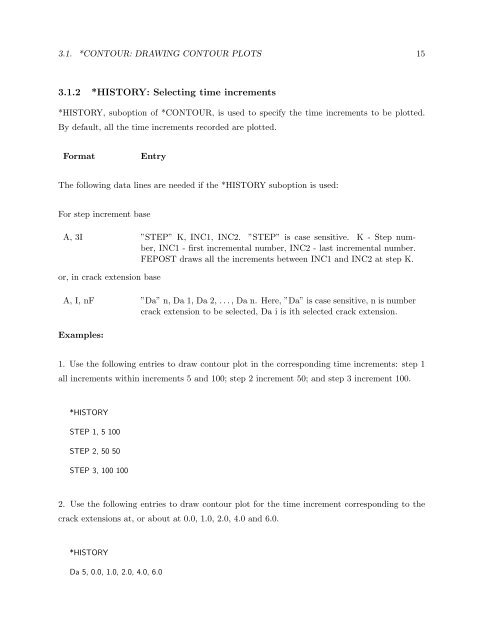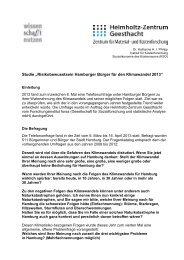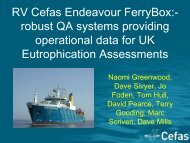A Finite Element Program (FECGS): Post-Processor FEPOST - GKSS
A Finite Element Program (FECGS): Post-Processor FEPOST - GKSS
A Finite Element Program (FECGS): Post-Processor FEPOST - GKSS
You also want an ePaper? Increase the reach of your titles
YUMPU automatically turns print PDFs into web optimized ePapers that Google loves.
3.1. *CONTOUR: DRAWING CONTOUR PLOTS 15<br />
3.1.2 *HISTORY: Selecting time increments<br />
*HISTORY, suboption of *CONTOUR, is used to specify the time increments to be plotted.<br />
By default, all the time increments recorded are plotted.<br />
Format Entry<br />
The following data lines are needed if the *HISTORY suboption is used:<br />
For step increment base<br />
A, 3I ”STEP” K, INC1, INC2. ”STEP” is case sensitive. K - Step number,<br />
INC1 - first incremental number, INC2 - last incremental number.<br />
<strong>FEPOST</strong> draws all the increments between INC1 and INC2 at step K.<br />
or, in crack extension base<br />
A, I, nF ”Da” n, Da 1, Da 2, . . . , Da n. Here, ”Da” is case sensitive, n is number<br />
crack extension to be selected, Da i is ith selected crack extension.<br />
Examples:<br />
1. Use the following entries to draw contour plot in the corresponding time increments: step 1<br />
all increments within increments 5 and 100; step 2 increment 50; and step 3 increment 100.<br />
*HISTORY<br />
STEP 1, 5 100<br />
STEP 2, 50 50<br />
STEP 3, 100 100<br />
2. Use the following entries to draw contour plot for the time increment corresponding to the<br />
crack extensions at, or about at 0.0, 1.0, 2.0, 4.0 and 6.0.<br />
*HISTORY<br />
Da 5, 0.0, 1.0, 2.0, 4.0, 6.0