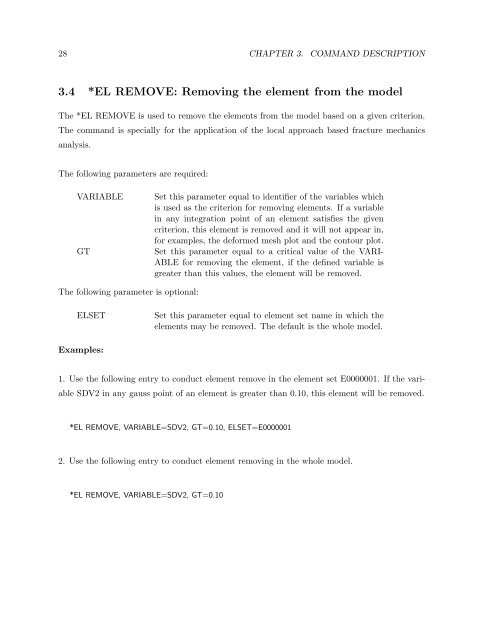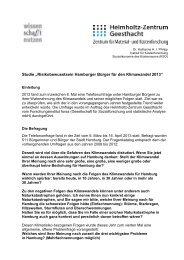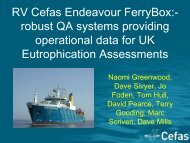A Finite Element Program (FECGS): Post-Processor FEPOST - GKSS
A Finite Element Program (FECGS): Post-Processor FEPOST - GKSS
A Finite Element Program (FECGS): Post-Processor FEPOST - GKSS
You also want an ePaper? Increase the reach of your titles
YUMPU automatically turns print PDFs into web optimized ePapers that Google loves.
28 CHAPTER 3. COMMAND DESCRIPTION<br />
3.4 *EL REMOVE: Removing the element from the model<br />
The *EL REMOVE is used to remove the elements from the model based on a given criterion.<br />
The command is specially for the application of the local approach based fracture mechanics<br />
analysis.<br />
The following parameters are required:<br />
VARIABLE Set this parameter equal to identifier of the variables which<br />
is used as the criterion for removing elements. If a variable<br />
in any integration point of an element satisfies the given<br />
criterion, this element is removed and it will not appear in,<br />
for examples, the deformed mesh plot and the contour plot.<br />
GT Set this parameter equal to a critical value of the VARI-<br />
ABLE for removing the element, if the defined variable is<br />
greater than this values, the element will be removed.<br />
The following parameter is optional:<br />
ELSET Set this parameter equal to element set name in which the<br />
elements may be removed. The default is the whole model.<br />
Examples:<br />
1. Use the following entry to conduct element remove in the element set E0000001. If the vari-<br />
able SDV2 in any gauss point of an element is greater than 0.10, this element will be removed.<br />
*EL REMOVE, VARIABLE=SDV2, GT=0.10, ELSET=E0000001<br />
2. Use the following entry to conduct element removing in the whole model.<br />
*EL REMOVE, VARIABLE=SDV2, GT=0.10