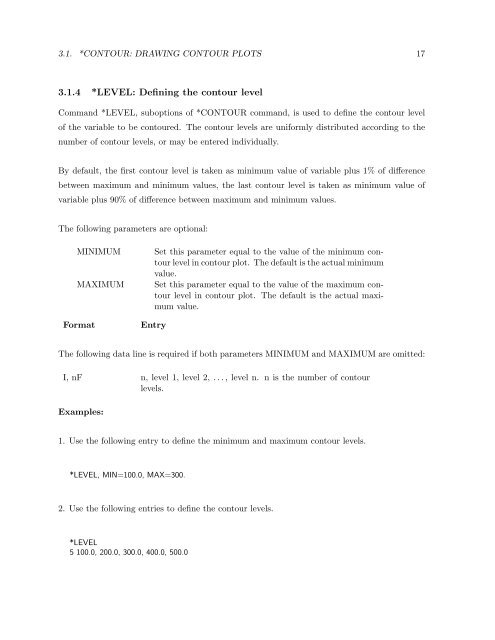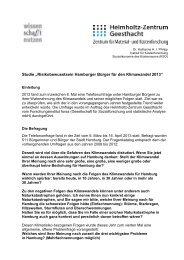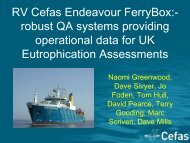A Finite Element Program (FECGS): Post-Processor FEPOST - GKSS
A Finite Element Program (FECGS): Post-Processor FEPOST - GKSS
A Finite Element Program (FECGS): Post-Processor FEPOST - GKSS
Create successful ePaper yourself
Turn your PDF publications into a flip-book with our unique Google optimized e-Paper software.
3.1. *CONTOUR: DRAWING CONTOUR PLOTS 17<br />
3.1.4 *LEVEL: Defining the contour level<br />
Command *LEVEL, suboptions of *CONTOUR command, is used to define the contour level<br />
of the variable to be contoured. The contour levels are uniformly distributed according to the<br />
number of contour levels, or may be entered individually.<br />
By default, the first contour level is taken as minimum value of variable plus 1% of difference<br />
between maximum and minimum values, the last contour level is taken as minimum value of<br />
variable plus 90% of difference between maximum and minimum values.<br />
The following parameters are optional:<br />
MINIMUM Set this parameter equal to the value of the minimum contour<br />
level in contour plot. The default is the actual minimum<br />
value.<br />
MAXIMUM Set this parameter equal to the value of the maximum contour<br />
level in contour plot. The default is the actual maximum<br />
value.<br />
Format Entry<br />
The following data line is required if both parameters MINIMUM and MAXIMUM are omitted:<br />
I, nF n, level 1, level 2, . . . , level n. n is the number of contour<br />
levels.<br />
Examples:<br />
1. Use the following entry to define the minimum and maximum contour levels.<br />
*LEVEL, MIN=100.0, MAX=300.<br />
2. Use the following entries to define the contour levels.<br />
*LEVEL<br />
5 100.0, 200.0, 300.0, 400.0, 500.0