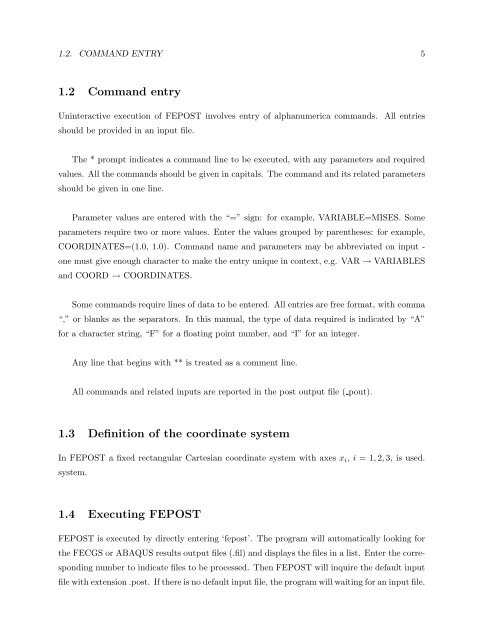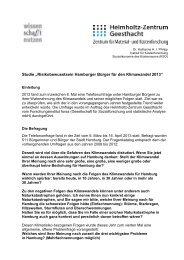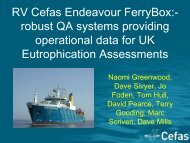A Finite Element Program (FECGS): Post-Processor FEPOST - GKSS
A Finite Element Program (FECGS): Post-Processor FEPOST - GKSS
A Finite Element Program (FECGS): Post-Processor FEPOST - GKSS
You also want an ePaper? Increase the reach of your titles
YUMPU automatically turns print PDFs into web optimized ePapers that Google loves.
1.2. COMMAND ENTRY 5<br />
1.2 Command entry<br />
Uninteractive execution of <strong>FEPOST</strong> involves entry of alphanumerica commands. All entries<br />
should be provided in an input file.<br />
The * prompt indicates a command line to be executed, with any parameters and required<br />
values. All the commands should be given in capitals. The command and its related parameters<br />
should be given in one line.<br />
Parameter values are entered with the “=” sign: for example, VARIABLE=MISES. Some<br />
parameters require two or more values. Enter the values grouped by parentheses: for example,<br />
COORDINATES=(1.0, 1.0). Command name and parameters may be abbreviated on input -<br />
one must give enough character to make the entry unique in context, e.g. VAR → VARIABLES<br />
and COORD → COORDINATES.<br />
Some commands require lines of data to be entered. All entries are free format, with comma<br />
“,” or blanks as the separators. In this manual, the type of data required is indicated by “A”<br />
for a character string, “F” for a floating point number, and “I” for an integer.<br />
Any line that begins with ** is treated as a comment line.<br />
All commands and related inputs are reported in the post output file ( pout).<br />
1.3 Definition of the coordinate system<br />
In <strong>FEPOST</strong> a fixed rectangular Cartesian coordinate system with axes xi, i = 1, 2, 3, is used.<br />
system.<br />
1.4 Executing <strong>FEPOST</strong><br />
<strong>FEPOST</strong> is executed by directly entering ‘fepost’. The program will automatically looking for<br />
the <strong>FECGS</strong> or ABAQUS results output files (.fil) and displays the files in a list. Enter the corre-<br />
sponding number to indicate files to be processed. Then <strong>FEPOST</strong> will inquire the default input<br />
file with extension .post. If there is no default input file, the program will waiting for an input file.