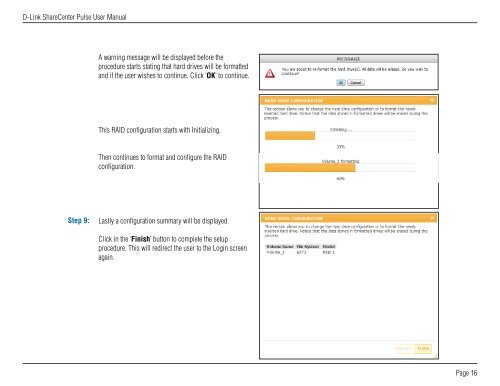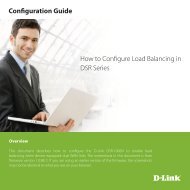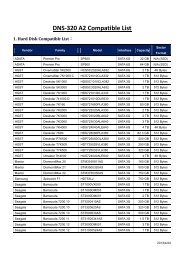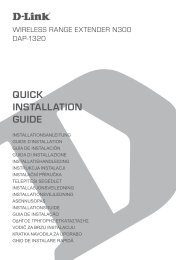DNS-320 User Manual - D-Link
DNS-320 User Manual - D-Link
DNS-320 User Manual - D-Link
You also want an ePaper? Increase the reach of your titles
YUMPU automatically turns print PDFs into web optimized ePapers that Google loves.
D-<strong>Link</strong> ShareCenter Pulse <strong>User</strong> <strong>Manual</strong><br />
Step 9:<br />
A warning message will be displayed before the<br />
procedure starts stating that hard drives will be formatted<br />
and if the user wishes to continue. Click ‘OK’ to continue.<br />
This RAID configuration starts with Initializing.<br />
Then continues to format and configure the RAID<br />
configuration.<br />
Lastly a configuration summary will be displayed.<br />
Click in the ‘Finish’ button to complete the setup<br />
procedure. This will redirect the user to the Login screen<br />
again.<br />
Page 16