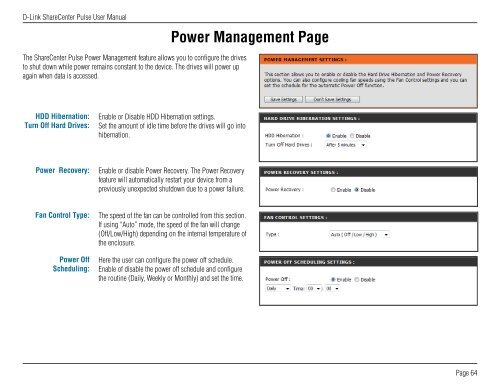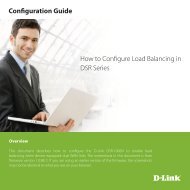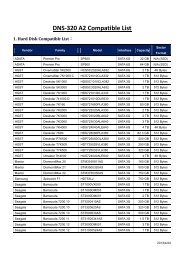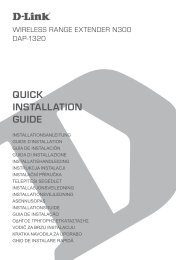DNS-320 User Manual - D-Link
DNS-320 User Manual - D-Link
DNS-320 User Manual - D-Link
Create successful ePaper yourself
Turn your PDF publications into a flip-book with our unique Google optimized e-Paper software.
D-<strong>Link</strong> ShareCenter Pulse <strong>User</strong> <strong>Manual</strong><br />
The ShareCenter Pulse Power Management feature allows you to configure the drives<br />
to shut down while power remains constant to the device. The drives will power up<br />
again when data is accessed.<br />
HDD Hibernation:<br />
Turn Off Hard Drives:<br />
Power Recovery:<br />
Fan Control Type:<br />
Power Off<br />
Scheduling:<br />
Power Management Page<br />
Enable or Disable HDD Hibernation settings.<br />
Set the amount of idle time before the drives will go into<br />
hibernation.<br />
Enable or disable Power Recovery. The Power Recovery<br />
feature will automatically restart your device from a<br />
previously unexpected shutdown due to a power failure.<br />
The speed of the fan can be controlled from this section.<br />
If using “Auto” mode, the speed of the fan will change<br />
(Off/Low/High) depending on the internal temperature of<br />
the enclosure.<br />
Here the user can configure the power off schedule.<br />
Enable of disable the power off schedule and configure<br />
the routine (Daily, Weekly or Monthly) and set the time.<br />
Page 64