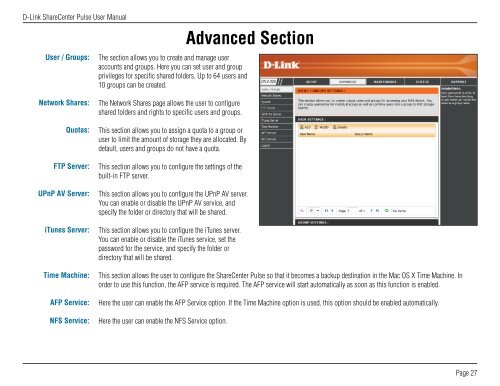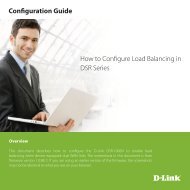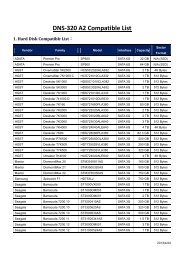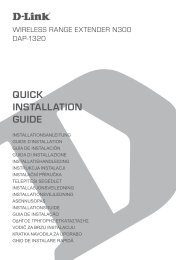DNS-320 User Manual - D-Link
DNS-320 User Manual - D-Link
DNS-320 User Manual - D-Link
Create successful ePaper yourself
Turn your PDF publications into a flip-book with our unique Google optimized e-Paper software.
D-<strong>Link</strong> ShareCenter Pulse <strong>User</strong> <strong>Manual</strong><br />
<strong>User</strong> / Groups:<br />
Network Shares:<br />
Quotas:<br />
FTP Server:<br />
UPnP AV Server:<br />
iTunes Server:<br />
Time Machine:<br />
AFP Service:<br />
NFS Service:<br />
The section allows you to create and manage user<br />
accounts and groups. Here you can set user and group<br />
privileges for specific shared folders. Up to 64 users and<br />
10 groups can be created.<br />
The Network Shares page allows the user to configure<br />
shared folders and rights to specific users and groups.<br />
This section allows you to assign a quota to a group or<br />
user to limit the amount of storage they are allocated. By<br />
default, users and groups do not have a quota.<br />
This section allows you to configure the settings of the<br />
built-in FTP server.<br />
This section allows you to configure the UPnP AV server.<br />
You can enable or disable the UPnP AV service, and<br />
specify the folder or directory that will be shared.<br />
This section allows you to configure the iTunes server.<br />
You can enable or disable the iTunes service, set the<br />
password for the service, and specify the folder or<br />
directory that will be shared.<br />
Advanced Section<br />
This section allows the user to configure the ShareCenter Pulse so that it becomes a backup destination in the Mac OS X Time Machine. In<br />
order to use this function, the AFP service is required. The AFP service will start automatically as soon as this function is enabled.<br />
Here the user can enable the AFP Service option. If the Time Machine option is used, this option should be enabled automatically.<br />
Here the user can enable the NFS Service option.<br />
Page 27