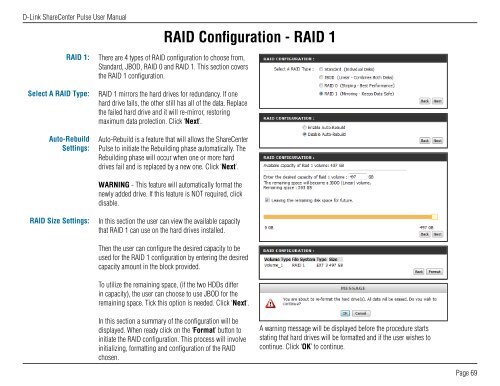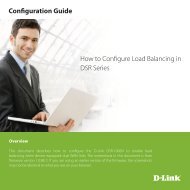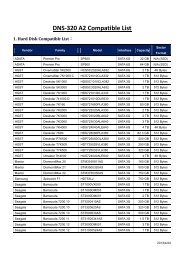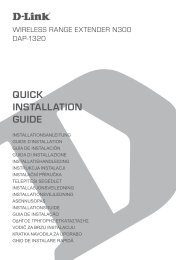DNS-320 User Manual - D-Link
DNS-320 User Manual - D-Link
DNS-320 User Manual - D-Link
You also want an ePaper? Increase the reach of your titles
YUMPU automatically turns print PDFs into web optimized ePapers that Google loves.
D-<strong>Link</strong> ShareCenter Pulse <strong>User</strong> <strong>Manual</strong><br />
RAID 1:<br />
Select A RAID Type:<br />
Auto-Rebuild<br />
Settings:<br />
RAID Size Settings:<br />
RAID Configuration - RAID 1<br />
There are 4 types of RAID configuration to choose from,<br />
Standard, JBOD, RAID 0 and RAID 1. This section covers<br />
the RAID 1 configuration.<br />
RAID 1 mirrors the hard drives for redundancy. If one<br />
hard drive fails, the other still has all of the data. Replace<br />
the failed hard drive and it will re-mirror, restoring<br />
maximum data protection. Click ‘Next’.<br />
Auto-Rebuild is a feature that will allows the ShareCenter<br />
Pulse to initiate the Rebuilding phase automatically. The<br />
Rebuilding phase will occur when one or more hard<br />
drives fail and is replaced by a new one. Click ‘Next’.<br />
WARNING - This feature will automatically format the<br />
newly added drive. If this feature is NOT required, click<br />
disable.<br />
In this section the user can view the available capacity<br />
that RAID 1 can use on the hard drives installed.<br />
Then the user can configure the desired capacity to be<br />
used for the RAID 1 configuration by entering the desired<br />
capacity amount in the block provided.<br />
To utilize the remaining space, (if the two HDDs differ<br />
in capacity), the user can choose to use JBOD for the<br />
remaining space. Tick this option is needed. Click ‘Next’.<br />
In this section a summary of the configuration will be<br />
displayed. When ready click on the ‘Format’ button to<br />
initiate the RAID configuration. This process will involve<br />
initializing, formatting and configuration of the RAID<br />
chosen.<br />
A warning message will be displayed before the procedure starts<br />
stating that hard drives will be formatted and if the user wishes to<br />
continue. Click ‘OK’ to continue.<br />
Page 69