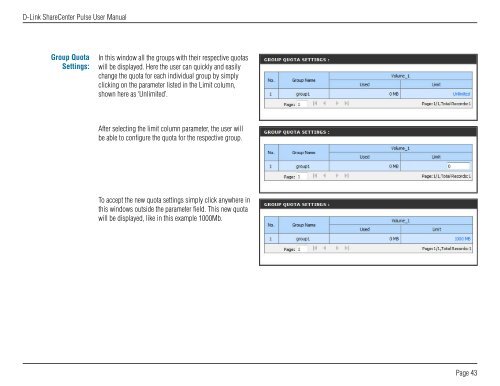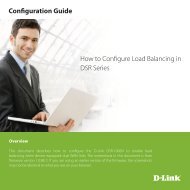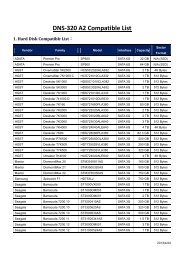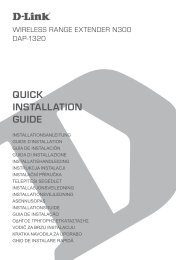DNS-320 User Manual - D-Link
DNS-320 User Manual - D-Link
DNS-320 User Manual - D-Link
Create successful ePaper yourself
Turn your PDF publications into a flip-book with our unique Google optimized e-Paper software.
D-<strong>Link</strong> ShareCenter Pulse <strong>User</strong> <strong>Manual</strong><br />
Group Quota<br />
Settings:<br />
In this window all the groups with their respective quotas<br />
will be displayed. Here the user can quickly and easily<br />
change the quota for each individual group by simply<br />
clicking on the parameter listed in the Limit column,<br />
shown here as ‘Unlimited’.<br />
After selecting the limit column parameter, the user will<br />
be able to configure the quota for the respective group.<br />
To accept the new quota settings simply click anywhere in<br />
this windows outside the parameter field. This new quota<br />
will be displayed, like in this example 1000Mb.<br />
Page 43