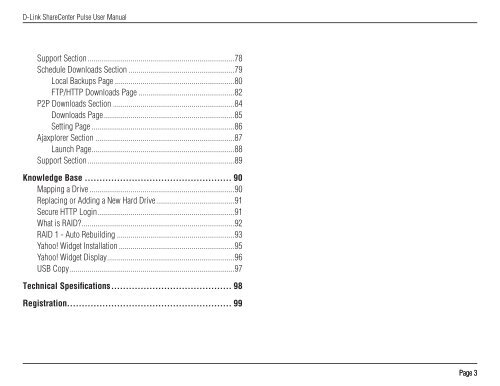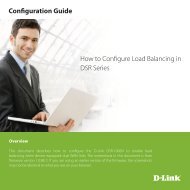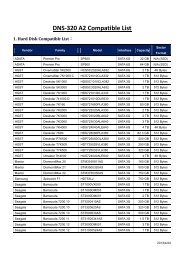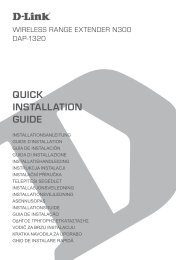DNS-320 User Manual - D-Link
DNS-320 User Manual - D-Link
DNS-320 User Manual - D-Link
You also want an ePaper? Increase the reach of your titles
YUMPU automatically turns print PDFs into web optimized ePapers that Google loves.
D-<strong>Link</strong> ShareCenter Pulse <strong>User</strong> <strong>Manual</strong><br />
Support Section ...........................................................................78<br />
Schedule Downloads Section ......................................................79<br />
Local Backups Page .............................................................80<br />
FTP/HTTP Downloads Page .................................................82<br />
P2P Downloads Section ..............................................................84<br />
Downloads Page ...................................................................85<br />
Setting Page .........................................................................86<br />
Ajaxplorer Section .......................................................................87<br />
Launch Page .........................................................................88<br />
Support Section ...........................................................................89<br />
Knowledge Base .................................................. 90<br />
Mapping a Drive ..........................................................................90<br />
Replacing or Adding a New Hard Drive ........................................91<br />
Secure HTTP Login ......................................................................91<br />
What is RAID? ..............................................................................92<br />
RAID 1 - Auto Rebuilding ............................................................93<br />
Yahoo! Widget Installation ...........................................................95<br />
Yahoo! Widget Display .................................................................96<br />
USB Copy ....................................................................................97<br />
Technical Spesifications ......................................... 98<br />
Registration........................................................ 99<br />
Page 3