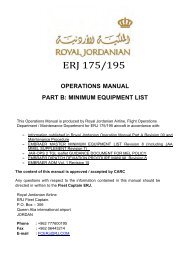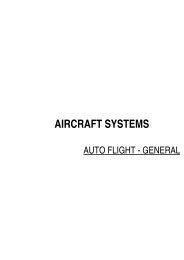You also want an ePaper? Increase the reach of your titles
YUMPU automatically turns print PDFs into web optimized ePapers that Google loves.
A330/A340<br />
FLIGHT CREW<br />
OPERATING MANUAL<br />
<strong>AIRCRAFT</strong> <strong>SYSTEMS</strong><br />
AUTO FLIGHT - FLIGHT GUIDANCE<br />
AUTOTHRUST<br />
The A/THR being armed, is activated:<br />
‐ When the flight crew sets both thrust levers between the CL and IDLE detents (two engines<br />
operative)<br />
‐ When the flight crew sets one thrust lever between MCT and IDLE detents (one engine<br />
inoperative).<br />
The A/THR being disconnected, is activated when the flight crew pushes the A/THR pb on the<br />
FCU while the thrust levers are within the active range, including the IDLE position.<br />
Note: When the flight crew sets all thrust levers to the IDLE position, A/THR disconnects.<br />
However, if the flight crew pushes the A/THR pb on the FCU, the autothrust will be<br />
simultaneously armed and activated. Due to the thrust levers's position, IDLE thrust will<br />
be maintained.<br />
When ALPHA FLOOR is activated, regardless of the initial A/THR status and position of the thrust<br />
levers, the A/THR activates.<br />
When A/THR is active:<br />
‐ The FCU’s A/THR pb lights up<br />
‐ The FMA displays A/THR mode in green (in the first column) and "A/THR" in white (in the fifth<br />
column).<br />
RJA A330/A340 FLEET DSC-22_30-90 P 8/22<br />
FCOM ← D → 03 MAY 11