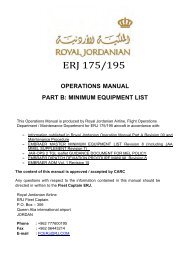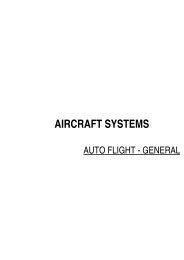You also want an ePaper? Increase the reach of your titles
YUMPU automatically turns print PDFs into web optimized ePapers that Google loves.
A330/A340<br />
FLIGHT CREW<br />
OPERATING MANUAL<br />
Applicable to: ALL<br />
<strong>AIRCRAFT</strong> <strong>SYSTEMS</strong><br />
AUTO FLIGHT - FLIGHT GUIDANCE<br />
AP/FD LATERAL MODES<br />
HEADING OR TRACK: HDG - TRK<br />
These modes guide the aircraft laterally along a heading or track selected by the flight crew. The<br />
HDG/TRK window of the FCU displays the target heading or track. The flight crew uses the HDG<br />
V/S -TRK FPA pb to select heading or track.<br />
ENGAGEMENT CONDITIONS<br />
HDG or TRK is engaged when one of the following conditions is met:<br />
‐ The flight crew pulls out the HDG/TRK knob (not sooner than 5 s after lift-off)<br />
‐ NAV is disengaged, either by the loss of the lateral flight plan or by the flight crew entering a<br />
flight plan discontinuity<br />
‐ FINAL mode (armed or engaged) is lost when the aircraft is in APP NAV mode<br />
‐ LOC or LOC* mode is lost<br />
‐ The flight crew engages the AP/FD with no other mode already engaged (basic mode of AP/FD<br />
engagement)<br />
‐ LOC mode is armed when FINAL APP was previously engaged<br />
‐ LOC or LOC* being armed or engaged, the APPR pb is deactivated (above 400 ft).<br />
DISENGAGEMENT CONDITIONS<br />
The engagement of any other lateral mode disengages HDG or TRK.<br />
SYNCHRONIZING THE HDG/TRK WINDOW OF THE FCU<br />
The lateral window of the FCU displays heading or a track value when:<br />
‐ The HDG/TRK mode is engaged. The displayed value is the current HDG/TRK or the manually<br />
selected value of the target<br />
‐ The flight crew turns the HDG/TRK knob. The value in the window first synchronizes with the<br />
current HDG/TRK, then displays the manual selection. It remains displayed for 45 s depending<br />
upon FCU standard, then vanishes if the flight crew does not pull the knob (except in HDG<br />
preset)<br />
‐ A HDG/TRK is preset (Refer to DSC-22_30-60 HDG/TRK Preset)<br />
‐ AP/FD is lost. The value becomes that of the aircraft current heading or track.<br />
Note: If HDG is switched to TRK (or vice versa), the value displayed in the window switches<br />
from heading to track (or vice versa).<br />
Applicable to: ALL<br />
HDG/TRK PRESET<br />
The system has a HDG/TRK preset function for takeoff and go-around.<br />
RJA A330/A340 FLEET DSC-22_30-60 P 1/6<br />
FCOM A to B → 20 AUG 10