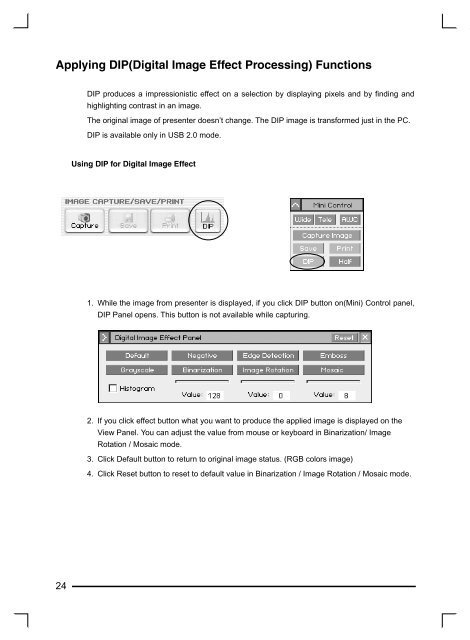Samsung Digital Presenter - Touchboards.com
Samsung Digital Presenter - Touchboards.com
Samsung Digital Presenter - Touchboards.com
Create successful ePaper yourself
Turn your PDF publications into a flip-book with our unique Google optimized e-Paper software.
Applying DIP(<strong>Digital</strong> Image Effect Processing) Functions<br />
24<br />
DIP produces a impressionistic effect on a selection by displaying pixels and by finding and<br />
highlighting contrast in an image.<br />
The original image of presenter doesn’t change. The DIP image is transformed just in the PC.<br />
DIP is available only in USB 2.0 mode.<br />
Using DIP for <strong>Digital</strong> Image Effect<br />
1. While the image from presenter is displayed, if you click DIP button on(Mini) Control panel,<br />
DIP Panel opens. This button is not available while capturing.<br />
2. If you click effect button what you want to produce the applied image is displayed on the<br />
View Panel. You can adjust the value from mouse or keyboard in Binarization/ Image<br />
Rotation / Mosaic mode.<br />
3. Click Default button to return to original image status. (RGB colors image)<br />
4. Click Reset button to reset to default value in Binarization / Image Rotation / Mosaic mode.