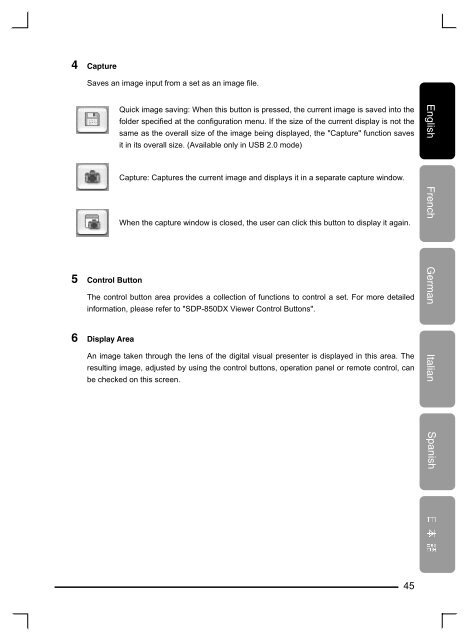Samsung Digital Presenter - Touchboards.com
Samsung Digital Presenter - Touchboards.com
Samsung Digital Presenter - Touchboards.com
You also want an ePaper? Increase the reach of your titles
YUMPU automatically turns print PDFs into web optimized ePapers that Google loves.
4 Capture<br />
Saves an image input from a set as an image file.<br />
5 Control Button<br />
Quick image saving: When this button is pressed, the current image is saved into the<br />
folder specified at the configuration menu. If the size of the current display is not the<br />
same as the overall size of the image being displayed, the "Capture" function saves<br />
it in its overall size. (Available only in USB 2.0 mode)<br />
Capture: Captures the current image and displays it in a separate capture window.<br />
When the capture window is closed, the user can click this button to display it again.<br />
The control button area provides a collection of functions to control a set. For more detailed<br />
information, please refer to "SDP-850DX Viewer Control Buttons".<br />
6 Display Area<br />
An image taken through the lens of the digital visual presenter is displayed in this area. The<br />
resulting image, adjusted by using the control buttons, operation panel or remote control, can<br />
be checked on this screen.<br />
45