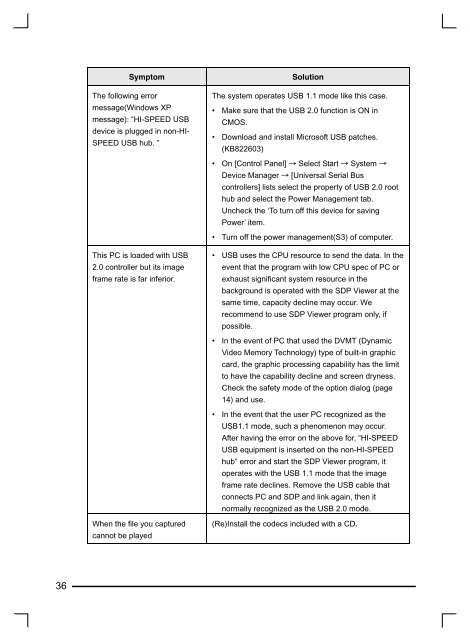Samsung Digital Presenter - Touchboards.com
Samsung Digital Presenter - Touchboards.com
Samsung Digital Presenter - Touchboards.com
You also want an ePaper? Increase the reach of your titles
YUMPU automatically turns print PDFs into web optimized ePapers that Google loves.
36<br />
Symptom Solution<br />
The following error<br />
message(Windows XP<br />
message): “HI-SPEED USB<br />
device is plugged in non-HI-<br />
SPEED USB hub. ”<br />
This PC is loaded with USB<br />
2.0 controller but its image<br />
frame rate is far inferior.<br />
When the file you captured<br />
cannot be played<br />
The system operates USB 1.1 mode like this case.<br />
• Make sure that the USB 2.0 function is ON in<br />
CMOS.<br />
• Download and install Microsoft USB patches.<br />
(KB822603)<br />
• On [Control Panel] → Select Start → System →<br />
Device Manager → [Universal Serial Bus<br />
controllers] lists select the property of USB 2.0 root<br />
hub and select the Power Management tab.<br />
Uncheck the ‘To turn off this device for saving<br />
Power’ item.<br />
• Turn off the power management(S3) of <strong>com</strong>puter.<br />
• USB uses the CPU resource to send the data. In the<br />
event that the program with low CPU spec of PC or<br />
exhaust significant system resource in the<br />
background is operated with the SDP Viewer at the<br />
same time, capacity decline may occur. We<br />
re<strong>com</strong>mend to use SDP Viewer program only, if<br />
possible.<br />
• In the event of PC that used the DVMT (Dynamic<br />
Video Memory Technology) type of built-in graphic<br />
card, the graphic processing capability has the limit<br />
to have the capability decline and screen dryness.<br />
Check the safety mode of the option dialog (page<br />
14) and use.<br />
• In the event that the user PC recognized as the<br />
USB1.1 mode, such a phenomenon may occur.<br />
After having the error on the above for, “HI-SPEED<br />
USB equipment is inserted on the non-HI-SPEED<br />
hub” error and start the SDP Viewer program, it<br />
operates with the USB 1.1 mode that the image<br />
frame rate declines. Remove the USB cable that<br />
connects PC and SDP and link again, then it<br />
normally recognized as the USB 2.0 mode.<br />
(Re)Install the codecs included with a CD.