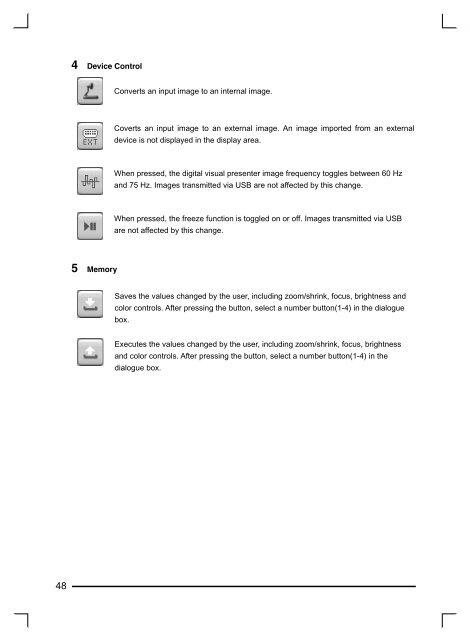Samsung Digital Presenter - Touchboards.com
Samsung Digital Presenter - Touchboards.com
Samsung Digital Presenter - Touchboards.com
Create successful ePaper yourself
Turn your PDF publications into a flip-book with our unique Google optimized e-Paper software.
48<br />
4 Device Control<br />
5 Memory<br />
Converts an input image to an internal image.<br />
Coverts an input image to an external image. An image imported from an external<br />
device is not displayed in the display area.<br />
When pressed, the digital visual presenter image frequency toggles between 60 Hz<br />
and 75 Hz. Images transmitted via USB are not affected by this change.<br />
When pressed, the freeze function is toggled on or off. Images transmitted via USB<br />
are not affected by this change.<br />
Saves the values changed by the user, including zoom/shrink, focus, brightness and<br />
color controls. After pressing the button, select a number button(1-4) in the dialogue<br />
box.<br />
Executes the values changed by the user, including zoom/shrink, focus, brightness<br />
and color controls. After pressing the button, select a number button(1-4) in the<br />
dialogue box.