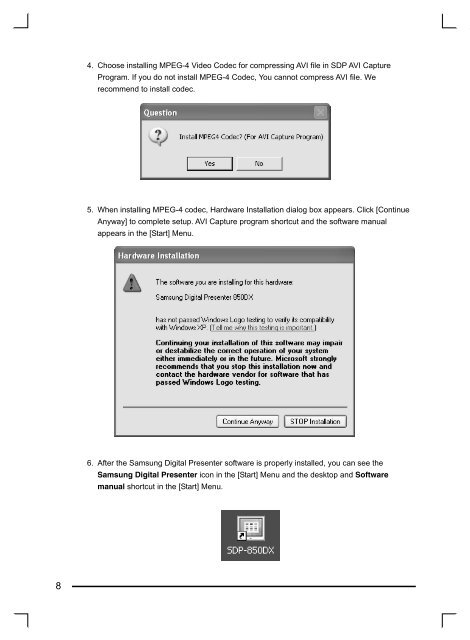Samsung Digital Presenter - Touchboards.com
Samsung Digital Presenter - Touchboards.com
Samsung Digital Presenter - Touchboards.com
You also want an ePaper? Increase the reach of your titles
YUMPU automatically turns print PDFs into web optimized ePapers that Google loves.
8<br />
4. Choose installing MPEG-4 Video Codec for <strong>com</strong>pressing AVI file in SDP AVI Capture<br />
Program. If you do not install MPEG-4 Codec, You cannot <strong>com</strong>press AVI file. We<br />
re<strong>com</strong>mend to install codec.<br />
5. When installing MPEG-4 codec, Hardware Installation dialog box appears. Click [Continue<br />
Anyway] to <strong>com</strong>plete setup. AVI Capture program shortcut and the software manual<br />
appears in the [Start] Menu.<br />
6. After the <strong>Samsung</strong> <strong>Digital</strong> <strong>Presenter</strong> software is properly installed, you can see the<br />
<strong>Samsung</strong> <strong>Digital</strong> <strong>Presenter</strong> icon in the [Start] Menu and the desktop and Software<br />
manual shortcut in the [Start] Menu.