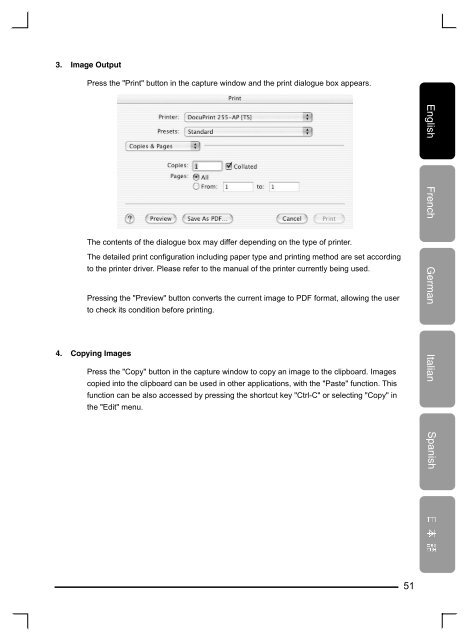Samsung Digital Presenter - Touchboards.com
Samsung Digital Presenter - Touchboards.com
Samsung Digital Presenter - Touchboards.com
You also want an ePaper? Increase the reach of your titles
YUMPU automatically turns print PDFs into web optimized ePapers that Google loves.
3. Image Output<br />
Press the "Print" button in the capture window and the print dialogue box appears.<br />
The contents of the dialogue box may differ depending on the type of printer.<br />
The detailed print configuration including paper type and printing method are set according<br />
to the printer driver. Please refer to the manual of the printer currently being used.<br />
Pressing the "Preview" button converts the current image to PDF format, allowing the user<br />
to check its condition before printing.<br />
4. Copying Images<br />
Press the "Copy" button in the capture window to copy an image to the clipboard. Images<br />
copied into the clipboard can be used in other applications, with the "Paste" function. This<br />
function can be also accessed by pressing the shortcut key "Ctrl-C" or selecting "Copy" in<br />
the "Edit" menu.<br />
51