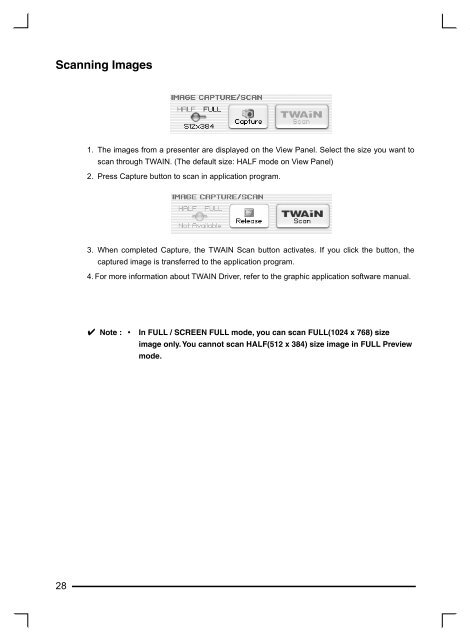Samsung Digital Presenter - Touchboards.com
Samsung Digital Presenter - Touchboards.com
Samsung Digital Presenter - Touchboards.com
Create successful ePaper yourself
Turn your PDF publications into a flip-book with our unique Google optimized e-Paper software.
Scanning Images<br />
28<br />
1. The images from a presenter are displayed on the View Panel. Select the size you want to<br />
scan through TWAIN. (The default size: HALF mode on View Panel)<br />
2. Press Capture button to scan in application program.<br />
3. When <strong>com</strong>pleted Capture, the TWAIN Scan button activates. If you click the button, the<br />
captured image is transferred to the application program.<br />
4. For more information about TWAIN Driver, refer to the graphic application software manual.<br />
✔ Note : • In FULL / SCREEN FULL mode, you can scan FULL(1024 x 768) size<br />
image only. You cannot scan HALF(512 x 384) size image in FULL Preview<br />
mode.