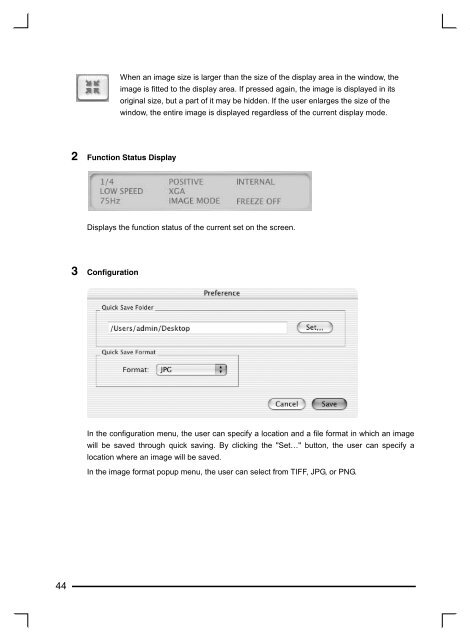Samsung Digital Presenter - Touchboards.com
Samsung Digital Presenter - Touchboards.com
Samsung Digital Presenter - Touchboards.com
You also want an ePaper? Increase the reach of your titles
YUMPU automatically turns print PDFs into web optimized ePapers that Google loves.
44<br />
When an image size is larger than the size of the display area in the window, the<br />
image is fitted to the display area. If pressed again, the image is displayed in its<br />
original size, but a part of it may be hidden. If the user enlarges the size of the<br />
window, the entire image is displayed regardless of the current display mode.<br />
2 Function Status Display<br />
Displays the function status of the current set on the screen.<br />
3 Configuration<br />
In the configuration menu, the user can specify a location and a file format in which an image<br />
will be saved through quick saving. By clicking the "Set…" button, the user can specify a<br />
location where an image will be saved.<br />
In the image format popup menu, the user can select from TIFF, JPG, or PNG.