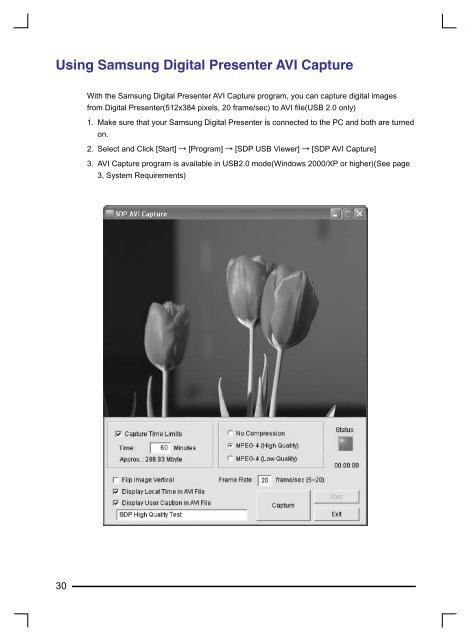Samsung Digital Presenter - Touchboards.com
Samsung Digital Presenter - Touchboards.com
Samsung Digital Presenter - Touchboards.com
Create successful ePaper yourself
Turn your PDF publications into a flip-book with our unique Google optimized e-Paper software.
Using <strong>Samsung</strong> <strong>Digital</strong> <strong>Presenter</strong> AVI Capture<br />
30<br />
With the <strong>Samsung</strong> <strong>Digital</strong> <strong>Presenter</strong> AVI Capture program, you can capture digital images<br />
from <strong>Digital</strong> <strong>Presenter</strong>(512x384 pixels, 20 frame/sec) to AVI file(USB 2.0 only)<br />
1. Make sure that your <strong>Samsung</strong> <strong>Digital</strong> <strong>Presenter</strong> is connected to the PC and both are turned<br />
on.<br />
2. Select and Click [Start] → [Program] → [SDP USB Viewer] → [SDP AVI Capture]<br />
3. AVI Capture program is available in USB2.0 mode(Windows 2000/XP or higher)(See page<br />
3, System Requirements)