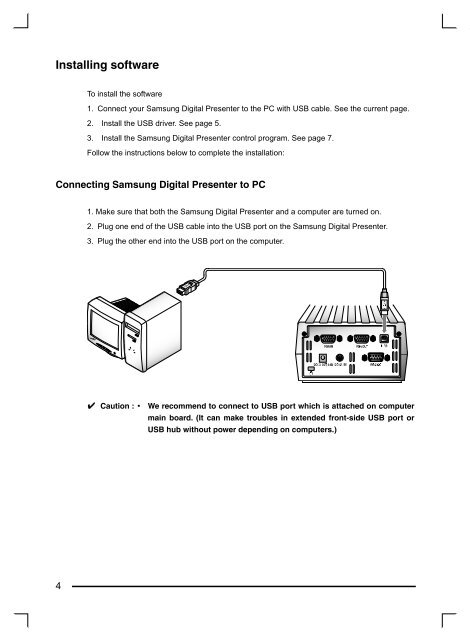Samsung Digital Presenter - Touchboards.com
Samsung Digital Presenter - Touchboards.com
Samsung Digital Presenter - Touchboards.com
Create successful ePaper yourself
Turn your PDF publications into a flip-book with our unique Google optimized e-Paper software.
Installing software<br />
To install the software<br />
1. Connect your <strong>Samsung</strong> <strong>Digital</strong> <strong>Presenter</strong> to the PC with USB cable. See the current page.<br />
2. Install the USB driver. See page 5.<br />
3. Install the <strong>Samsung</strong> <strong>Digital</strong> <strong>Presenter</strong> control program. See page 7.<br />
Follow the instructions below to <strong>com</strong>plete the installation:<br />
Connecting <strong>Samsung</strong> <strong>Digital</strong> <strong>Presenter</strong> to PC<br />
4<br />
1. Make sure that both the <strong>Samsung</strong> <strong>Digital</strong> <strong>Presenter</strong> and a <strong>com</strong>puter are turned on.<br />
2. Plug one end of the USB cable into the USB port on the <strong>Samsung</strong> <strong>Digital</strong> <strong>Presenter</strong>.<br />
3. Plug the other end into the USB port on the <strong>com</strong>puter.<br />
✔ Caution : • We re<strong>com</strong>mend to connect to USB port which is attached on <strong>com</strong>puter<br />
main board. (It can make troubles in extended front-side USB port or<br />
USB hub without power depending on <strong>com</strong>puters.)