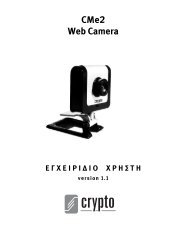AirData 54 Plus S2 USB
AirData 54 Plus S2 USB
AirData 54 Plus S2 USB
Create successful ePaper yourself
Turn your PDF publications into a flip-book with our unique Google optimized e-Paper software.
<strong>AirData</strong> <strong>54</strong> <strong>Plus</strong> <strong>S2</strong> <strong>USB</strong> User Manual<br />
3. Wireless Network Configuration Utility<br />
3.1 For Windows XP<br />
The Configuration Utility is a powerful application that helps you to configure the Wireless<br />
LAN adapter and monitor the link status and statistics during the communication process.<br />
When the adapter is installed, the configuration utility will be displayed automatically. This<br />
adapter will auto connect to wireless device which has better signal strength and no<br />
wireless security setting.<br />
In Windows XP, it provides wireless configuration utility named “Windows Zero<br />
configuration” which provides a basic configuration function for Ralink Wireless NIC,<br />
Ralink’s Utility (RaUI) provides WPA supplicant functionality. To make it easier for user to<br />
select the correct utility, RaUI will let user make the selection when it first runs after<br />
windows XP boots.<br />
RaUI can co-exist with WZC (Windows Zero Configuration). When coexisting with WZC,<br />
RaUI only provides monitoring function, such as link status, network status, statistic<br />
counters, advanced feature status, WMM status and WPS status. It won’t interfere with<br />
WZC’s configuration or profile functions. Please see the picture below: To select WZC or<br />
RaUI<br />
If “Use Zero Configurations as Configuration utility” is selected, please continue on the<br />
section. The picture below illustrates the RaUI status when WZC is active as the main<br />
control utility.<br />
12