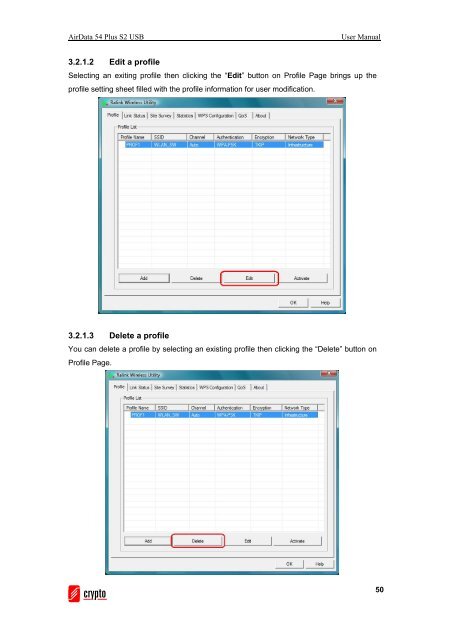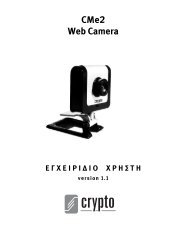AirData 54 Plus S2 USB
AirData 54 Plus S2 USB
AirData 54 Plus S2 USB
Create successful ePaper yourself
Turn your PDF publications into a flip-book with our unique Google optimized e-Paper software.
<strong>AirData</strong> <strong>54</strong> <strong>Plus</strong> <strong>S2</strong> <strong>USB</strong> User Manual<br />
3.2.1.2 Edit a profile<br />
Selecting an exiting profile then clicking the “Edit” button on Profile Page brings up the<br />
profile setting sheet filled with the profile information for user modification.<br />
3.2.1.3 Delete a profile<br />
You can delete a profile by selecting an existing profile then clicking the “Delete” button on<br />
Profile Page.<br />
50