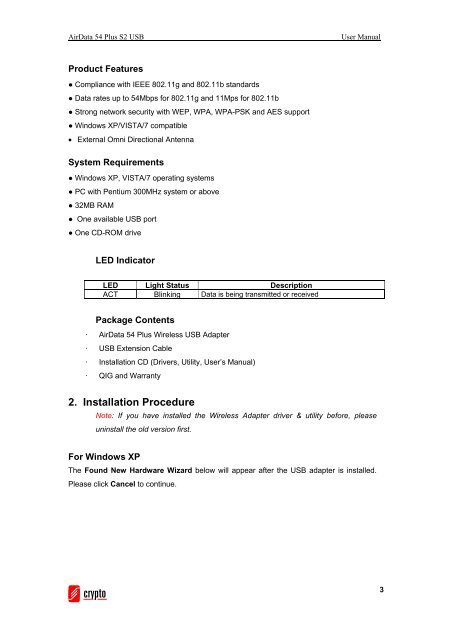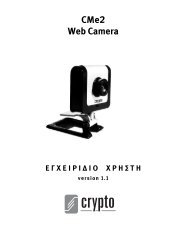AirData 54 Plus S2 USB
AirData 54 Plus S2 USB
AirData 54 Plus S2 USB
Create successful ePaper yourself
Turn your PDF publications into a flip-book with our unique Google optimized e-Paper software.
<strong>AirData</strong> <strong>54</strong> <strong>Plus</strong> <strong>S2</strong> <strong>USB</strong> User Manual<br />
Product Features<br />
● Compliance with IEEE 802.11g and 802.11b standards<br />
● Data rates up to <strong>54</strong>Mbps for 802.11g and 11Mps for 802.11b<br />
● Strong network security with WEP, WPA, WPA-PSK and AES support<br />
● Windows XP/VISTA/7 compatible<br />
• External Omni Directional Antenna<br />
System Requirements<br />
● Windows XP, VISTA/7 operating systems<br />
● PC with Pentium 300MHz system or above<br />
● 32MB RAM<br />
● One available <strong>USB</strong> port<br />
● One CD-ROM drive<br />
LED Indicator<br />
LED Light Status Description<br />
ACT Blinking Data is being transmitted or received<br />
Package Contents<br />
‧ <strong>AirData</strong> <strong>54</strong> <strong>Plus</strong> Wireless <strong>USB</strong> Adapter<br />
‧ <strong>USB</strong> Extension Cable<br />
‧ Installation CD (Drivers, Utility, User’s Manual)<br />
‧ QIG and Warranty<br />
2. Installation Procedure<br />
Note: If you have installed the Wireless Adapter driver & utility before, please<br />
uninstall the old version first.<br />
For Windows XP<br />
The Found New Hardware Wizard below will appear after the <strong>USB</strong> adapter is installed.<br />
Please click Cancel to continue.<br />
3