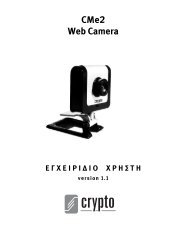AirData 54 Plus S2 USB
AirData 54 Plus S2 USB
AirData 54 Plus S2 USB
You also want an ePaper? Increase the reach of your titles
YUMPU automatically turns print PDFs into web optimized ePapers that Google loves.
<strong>AirData</strong> <strong>54</strong> <strong>Plus</strong> <strong>S2</strong> <strong>USB</strong> User Manual<br />
Selected Registrar: Indicate if the user has recently activated a Registrar to add an Enrollee.<br />
The values are “TRUE” and “FALSE”<br />
State: The current configuration state on AP. The values are “Unconfigured” and<br />
“Configured”.<br />
Version: WPS specified version.<br />
AP Setup Locked: Indicates if an AP has entered a setup locked state.<br />
UUID-E: The universal unique identifier (UUID) element generated by the Enrollee. There is a<br />
16 byte value.<br />
RF-Bands: Indicates all RF bands available on the AP. A dual-band AP must provide it. The<br />
values are “2.4GHz” and “5GHz”<br />
3.1.8 About<br />
This function displays the wireless card and driver version information.<br />
Connect to Ralink’s Website: WWW.RALINKTECH.COM<br />
Display Configuration Utility, Driver, and EEPROM version information<br />
Display Wireless NIC MAC Address.<br />
42