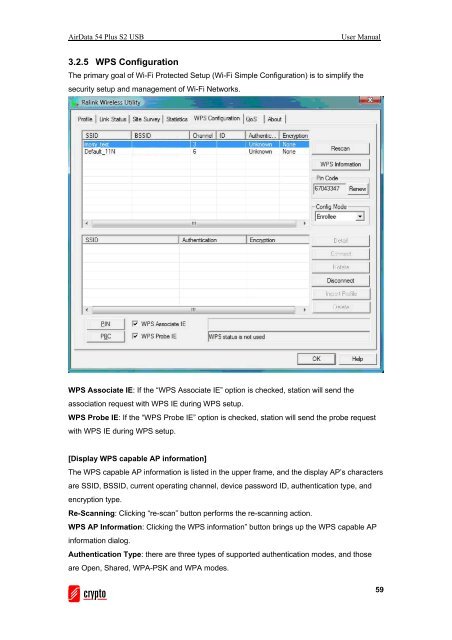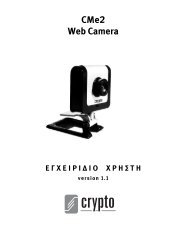AirData 54 Plus S2 USB
AirData 54 Plus S2 USB
AirData 54 Plus S2 USB
Create successful ePaper yourself
Turn your PDF publications into a flip-book with our unique Google optimized e-Paper software.
<strong>AirData</strong> <strong>54</strong> <strong>Plus</strong> <strong>S2</strong> <strong>USB</strong> User Manual<br />
3.2.5 WPS Configuration<br />
The primary goal of Wi-Fi Protected Setup (Wi-Fi Simple Configuration) is to simplify the<br />
security setup and management of Wi-Fi Networks.<br />
WPS Associate IE: If the “WPS Associate IE” option is checked, station will send the<br />
association request with WPS IE during WPS setup.<br />
WPS Probe IE: If the “WPS Probe IE” option is checked, station will send the probe request<br />
with WPS IE during WPS setup.<br />
[Display WPS capable AP information]<br />
The WPS capable AP information is listed in the upper frame, and the display AP’s characters<br />
are SSID, BSSID, current operating channel, device password ID, authentication type, and<br />
encryption type.<br />
Re-Scanning: Clicking “re-scan” button performs the re-scanning action.<br />
WPS AP Information: Clicking the WPS information” button brings up the WPS capable AP<br />
information dialog.<br />
Authentication Type: there are three types of supported authentication modes, and those<br />
are Open, Shared, WPA-PSK and WPA modes.<br />
59