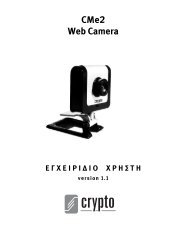AirData 54 Plus S2 USB
AirData 54 Plus S2 USB
AirData 54 Plus S2 USB
You also want an ePaper? Increase the reach of your titles
YUMPU automatically turns print PDFs into web optimized ePapers that Google loves.
<strong>AirData</strong> <strong>54</strong> <strong>Plus</strong> <strong>S2</strong> <strong>USB</strong> User Manual<br />
3.2 For Windows Vista/7<br />
Ralink wireless utility is shown in the figure below. There are 6 setting pages in Ralink<br />
wireless utility:<br />
� Profile Page: Manage the profile.<br />
� Link Status Page: Display current connection information.<br />
� Site Survey Page: Display the available networks.<br />
� Statistics Page: Display the packet counters<br />
� WPS Configuration Page: Connect to WPS (Wi-Fi Protected Setup) capable<br />
APs.<br />
� QoS Page: It involves “WMM Enable”, “WMM – Power Save Enable” and DLS<br />
setup<br />
� About Page: Display Ralink driver and utility information.<br />
3.2.1 Profile<br />
In the “Profile” tab, you can view and manage the current used Available Point(s). You can<br />
Add, Delete, Edit, or Activate the current Available Point(s). Also you can duplicate the AP<br />
or set current AP as Default.<br />
44