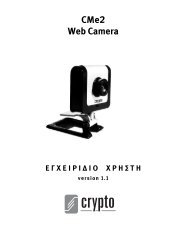AirData 54 Plus S2 USB
AirData 54 Plus S2 USB
AirData 54 Plus S2 USB
Create successful ePaper yourself
Turn your PDF publications into a flip-book with our unique Google optimized e-Paper software.
<strong>AirData</strong> <strong>54</strong> <strong>Plus</strong> <strong>S2</strong> <strong>USB</strong> User Manual<br />
3.2.4 Statistics<br />
The statistics page displays the detail counter information based on 802.11 MIB counters.<br />
This page translates the MIB counters into a format easier for the user to understand. You<br />
may reset the counters to Zero by clicking “Reset Counter”.<br />
[Transmit Statistics]<br />
Frames Transmitted Successfully: Frames successfully sent<br />
Frames Transmitted Successfully After Retry: Frames sent successfully with retry.<br />
Frames Fail to Receive ACK After All Retries: Frames failed transmit after hitting retry limit.<br />
RTS Frames Successfully Receive CTS: Successfully receive CTS after sending RTS<br />
frames.<br />
RTS Frames Fail To Receive CTS: Failed to receive CTS after sending RTS frames.<br />
[Receive Statistics]<br />
Frames Received Successfully: Frames received successfully.<br />
Frames Received with CRC Error: Frames received with CRC error.<br />
Frames Dropped Due to Out-of-Resource: Frames dropped due to resource issue.<br />
Duplicate Frames Received: Duplicate received frames.<br />
58