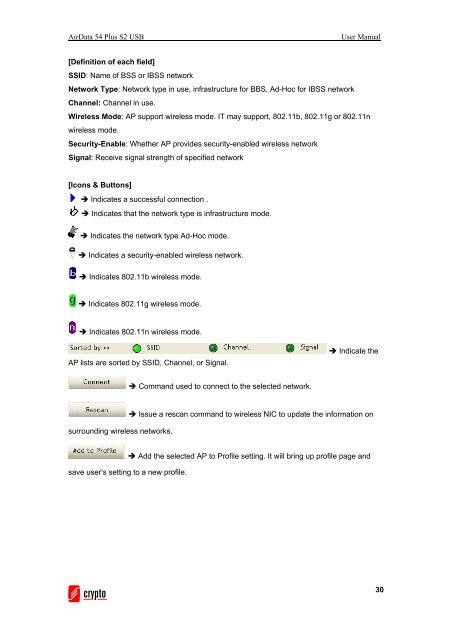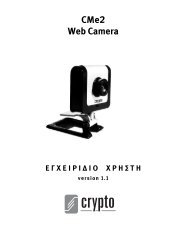AirData 54 Plus S2 USB
AirData 54 Plus S2 USB
AirData 54 Plus S2 USB
Create successful ePaper yourself
Turn your PDF publications into a flip-book with our unique Google optimized e-Paper software.
<strong>AirData</strong> <strong>54</strong> <strong>Plus</strong> <strong>S2</strong> <strong>USB</strong> User Manual<br />
[Definition of each field]<br />
SSID: Name of BSS or IBSS network<br />
Network Type: Network type in use, infrastructure for BBS, Ad-Hoc for IBSS network<br />
Channel: Channel in use.<br />
Wireless Mode: AP support wireless mode. IT may support, 802.11b, 802.11g or 802.11n<br />
wireless mode.<br />
Security-Enable: Whether AP provides security-enabled wireless network<br />
Signal: Receive signal strength of specified network<br />
[Icons & Buttons]<br />
� Indicates a successful connection .<br />
� Indicates that the network type is infrastructure mode.<br />
� Indicates the network type Ad-Hoc mode.<br />
� Indicates a security-enabled wireless network.<br />
� Indicates 802.11b wireless mode.<br />
� Indicates 802.11g wireless mode.<br />
� Indicates 802.11n wireless mode.<br />
AP lists are sorted by SSID, Channel, or Signal.<br />
surrounding wireless networks.<br />
save user’s setting to a new profile.<br />
� Command used to connect to the selected network.<br />
� Indicate the<br />
� Issue a rescan command to wireless NIC to update the information on<br />
� Add the selected AP to Profile setting. It will bring up profile page and<br />
30