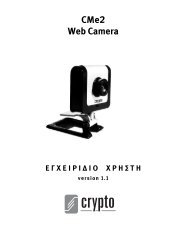AirData 54 Plus S2 USB
AirData 54 Plus S2 USB
AirData 54 Plus S2 USB
Create successful ePaper yourself
Turn your PDF publications into a flip-book with our unique Google optimized e-Paper software.
<strong>AirData</strong> <strong>54</strong> <strong>Plus</strong> <strong>S2</strong> <strong>USB</strong> User Manual<br />
Status: Current connection status. If no connection, then Disconnected will appear.<br />
Otherwise, the SSID and BSSID will be shown here.<br />
Extra Info: Display the link status and current channel in use.<br />
Channel: Display the number of the radio channel and the frequency used for the<br />
networking.<br />
Link Speed (Mbps): Display the transmission and reception rate of the network. The<br />
maximum transmission rate is <strong>54</strong>Mbp.<br />
Throughput (Kbits/sec): Display transmits and receives throughout in K bits/sec.<br />
Link Quality: Display connection quality based on signal strength and TX/RX packet error<br />
rate.<br />
dBm: If you want to know the signal strength in dBm’s, select the check box.<br />
Signal Strength: Receive signal strength, user can choose to display in percentage or<br />
dBm format.<br />
Signal Strength2: Receive signal strength 2, user can choose to display in percentage or<br />
dBm format.<br />
Noise Level: Display the noise signal strength.<br />
HT: Display current HT status in use, containing BW, GI, MCS, SNR0, and SNR1 value.<br />
3.2.3 Site Survey<br />
When you open the Configuration Utility, the system will scan all the channels to find all the<br />
access points/stations within the accessible range of your adapter and automatically<br />
connect to the wireless device with the highest signal strength. From the “Site Survey”, all<br />
the nearby networks will be listed. You can change the connection to another network or<br />
add one of the networks to your own profile list.<br />
52