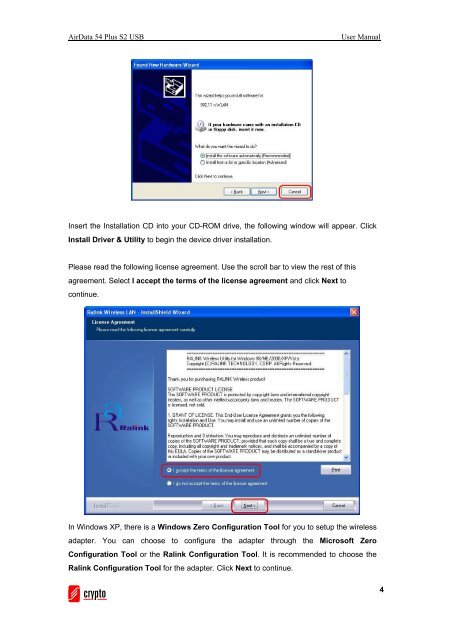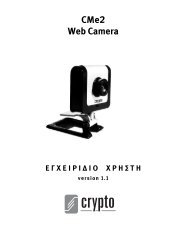AirData 54 Plus S2 USB
AirData 54 Plus S2 USB
AirData 54 Plus S2 USB
Create successful ePaper yourself
Turn your PDF publications into a flip-book with our unique Google optimized e-Paper software.
<strong>AirData</strong> <strong>54</strong> <strong>Plus</strong> <strong>S2</strong> <strong>USB</strong> User Manual<br />
Insert the Installation CD into your CD-ROM drive, the following window will appear. Click<br />
Install Driver & Utility to begin the device driver installation.<br />
Please read the following license agreement. Use the scroll bar to view the rest of this<br />
agreement. Select I accept the terms of the license agreement and click Next to<br />
continue.<br />
In Windows XP, there is a Windows Zero Configuration Tool for you to setup the wireless<br />
adapter. You can choose to configure the adapter through the Microsoft Zero<br />
Configuration Tool or the Ralink Configuration Tool. It is recommended to choose the<br />
Ralink Configuration Tool for the adapter. Click Next to continue.<br />
4