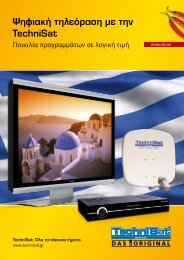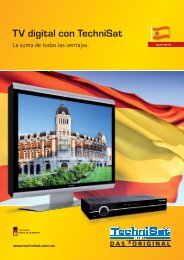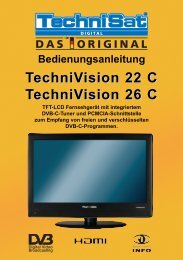Sat in the city:
Sat in the city:
Sat in the city:
Create successful ePaper yourself
Turn your PDF publications into a flip-book with our unique Google optimized e-Paper software.
<strong>the</strong> basic <strong>in</strong>stallation of <strong>the</strong> device is<br />
decided upon. Regardless of whe<strong>the</strong>r<br />
<strong>the</strong> programme is analogue or digital,<br />
terrestrially or by satellite, <strong>the</strong> follow<strong>in</strong>g<br />
can be fed <strong>in</strong>to <strong>the</strong> receiv<strong>in</strong>g<br />
unit: All available channels are now<br />
<strong>in</strong>serted <strong>in</strong>to a sensibly presorted<br />
programme list, which can also be<br />
subsequently customized to fit your<br />
<strong>in</strong>dividual wishes.<br />
Comprehensive programme<br />
guide <strong>in</strong>cluded<br />
The device also <strong>in</strong>cludes an electronic<br />
programme <strong>in</strong>formation service. This<br />
premium service receives cont<strong>in</strong>ually<br />
updated programme <strong>in</strong>formation via<br />
satellite (ASTRA 19.2° East) from<br />
more than 70 TV broadcasters. One<br />
press on <strong>the</strong> SFI button of <strong>the</strong> remote<br />
control shows an overview of <strong>the</strong> current<br />
broadcasts on <strong>the</strong> channels of <strong>the</strong><br />
adjusted programme list. One touch<br />
on <strong>the</strong> green function button provides<br />
details of <strong>the</strong> daily programmes of <strong>the</strong><br />
selected broadcaster. If you use <strong>the</strong><br />
arrow keys to select a programme,<br />
press<strong>in</strong>g <strong>the</strong> OK button ano<strong>the</strong>r time<br />
calls up a programme description,<br />
which often <strong>in</strong>cludes images on <strong>the</strong><br />
selected programme – just like a<br />
normal television magaz<strong>in</strong>e. Here,<br />
<strong>the</strong> programme preview section also<br />
covers a period of up to seven days.<br />
The Techni<strong>Sat</strong> HDTV 40 also has serial<br />
equipment <strong>in</strong> <strong>the</strong> shape of an <strong>in</strong>ternal<br />
250 GB hard disc drive. This<br />
can be used to record TV and radio<br />
programmes directly from <strong>the</strong> LCD<br />
television and <strong>the</strong>n play <strong>the</strong>m back.<br />
The record functions of <strong>the</strong> HDTV 40,<br />
likewise, have been directly <strong>in</strong>corporated<br />
<strong>in</strong>to <strong>the</strong> electronic programme<br />
guide. This means programmes can<br />
be pre-marked for record<strong>in</strong>g <strong>in</strong> a<br />
small number of steps. If desired, it is<br />
also possible to specify prelim<strong>in</strong>ary<br />
or follow-up time, to ensure <strong>the</strong> entire<br />
programme is recorded, even if <strong>the</strong><br />
transmission is earlier or lasts longer<br />
than normal. Audio tracks, subtitles or<br />
video text are saved along with <strong>the</strong><br />
actual programmes. This means that<br />
when subsequently retrieved, all <strong>the</strong><br />
relevant <strong>in</strong>formation will have been<br />
<strong>in</strong>cluded. In addition, <strong>the</strong> HDTV 40<br />
also supports time-delayed TV view<strong>in</strong>g<br />
(Timeshift). This means a programme<br />
can even be viewed at <strong>the</strong><br />
same time it is be<strong>in</strong>g recorded. In this<br />
way, it is possible to „pause“ a favourite<br />
runn<strong>in</strong>g programme by one press<br />
of <strong>the</strong> Play/Pause button. At<br />
a later time, you can <strong>the</strong>n,<br />
for example, after a telephone<br />
call, take up <strong>the</strong><br />
programme aga<strong>in</strong> by<br />
simply press<strong>in</strong>g<br />
<strong>the</strong> button<br />
aga<strong>in</strong>.<br />
Cont<strong>in</strong>ually updated receiv<strong>in</strong>g<br />
data<br />
The ISIPRO programme list management,<br />
as well as <strong>the</strong> overall list of all<br />
receiv<strong>in</strong>g stations, and mixed programme<br />
slots, offers a freely sortable<br />
TV list with 6000 storage slots,<br />
as well as two favourites<br />
l i s t s<br />
With an <strong>in</strong>tegrated dual<br />
HDTV multituner to receive<br />
digital programmes<br />
via satellite, cable and<br />
terrestrial sources, Full<br />
HD resolution and<br />
<strong>in</strong>tegrated hard disc, <strong>the</strong><br />
HDTV 40 is optimally<br />
set up for view<strong>in</strong>g and<br />
receiv<strong>in</strong>g, as well as record<strong>in</strong>g<br />
from normal<br />
and high def<strong>in</strong>ition<br />
television sources.<br />
The newly designed<br />
LCD comfort<br />
remote control<br />
allows swift and<br />
convenient access<br />
to all functions<br />
of <strong>the</strong> HDTV 40.<br />
Optionally also<br />
available is <strong>the</strong><br />
chance to access all<br />
<strong>the</strong> most important<br />
functions on <strong>the</strong><br />
LCD remote control<br />
at <strong>the</strong> touch of a<br />
button.<br />
INFODIGITAL December 2008 29




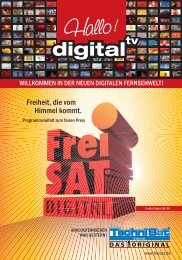
![[PDF] TV numérique avec TechniSat](https://img.yumpu.com/7390326/1/184x260/pdf-tv-numerique-avec-technisat.jpg?quality=85)