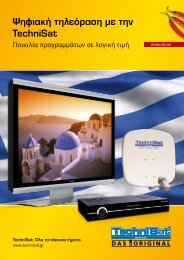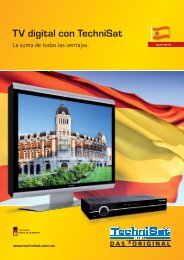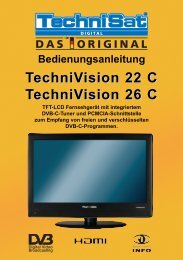Sat in the city:
Sat in the city:
Sat in the city:
Create successful ePaper yourself
Turn your PDF publications into a flip-book with our unique Google optimized e-Paper software.
Pure comfort with <strong>the</strong> timeshift function<br />
Timeshift allows you to play back a record<strong>in</strong>g, while it is still be<strong>in</strong>g<br />
recorded. Clever functions allow, for example, <strong>the</strong> television programme<br />
be<strong>in</strong>g shown to simply be paused, and <strong>the</strong>n viewed later<br />
or to jump through commercial breaks – thus mak<strong>in</strong>g television<br />
view<strong>in</strong>g even more convenient for viewers.<br />
Creat<strong>in</strong>g a pause<br />
TV<br />
You see<br />
TV<br />
You see<br />
TV<br />
You see<br />
Dur<strong>in</strong>g a television broadcast, <strong>the</strong> programme be<strong>in</strong>g shown can be paused<br />
us<strong>in</strong>g <strong>the</strong> yellow Play/Pause button on <strong>the</strong> remote control. If <strong>the</strong>re is a need<br />
to pause <strong>the</strong> programme, e.g. to fetch dr<strong>in</strong>ks or make a phone call, press <strong>the</strong><br />
yellow function key aga<strong>in</strong> when ready and watch <strong>the</strong> programme from <strong>the</strong><br />
paused po<strong>in</strong>t onwards.<br />
Time-shifted television<br />
REC<br />
REC PLAY<br />
PLAY<br />
REC<br />
PAUSE<br />
PLAY<br />
When you absolutely have to watch a certa<strong>in</strong> programme, but cannot make it<br />
home <strong>in</strong> time for <strong>the</strong> start, simply programme <strong>the</strong> unit to record <strong>the</strong> programme.<br />
When you come home later, you can play back <strong>the</strong> record<strong>in</strong>g, even<br />
when <strong>the</strong> programme is still be<strong>in</strong>g shown, and still be<strong>in</strong>g recorded.<br />
Skip through commercial breaks<br />
The timeshift function allows you also to skip through commercial breaks. To do<br />
so, simply start <strong>the</strong> record<strong>in</strong>g at <strong>the</strong> start of <strong>the</strong> programme, e.g. us<strong>in</strong>g <strong>the</strong> yellow<br />
Play/Pause button or via programm<strong>in</strong>g and start watch<strong>in</strong>g e.g. fifteen m<strong>in</strong>utes<br />
later. In this way, you can simply fast forward through <strong>the</strong> commercial breaks.<br />
W W<br />
Features<br />
Display<br />
40” (102 cm)<br />
Full-HD (1920 x 1080)<br />
16:9 LCD display with<br />
16.7 million colours, 15.000:1<br />
dynamic contrast,<br />
8 ms response time<br />
View<strong>in</strong>g angle: 178º<br />
Receiver<br />
Dual-HDTV multituner<br />
HDTV “PiP function“<br />
(picture <strong>in</strong> picture)<br />
Smartcard reader, <strong>in</strong>tegrated<br />
CONAX decryption-system<br />
2 x Common Interface<br />
Personal Video Recorder<br />
Integrated 250 GB hard disc drive<br />
for <strong>the</strong> reception of HD- and<br />
SD- television and radio<br />
pogrammes<br />
Interface<br />
PC <strong>in</strong>terface USB 2.0<br />
and E<strong>the</strong>rnet<br />
3 x HDMI, 2 x SCART, S-Video,<br />
Video IN, VGA, YUV<br />
Audio<br />
2 x 2- way soundsystem<br />
with bass reflex<br />
Full digital Audio In- (1x) and<br />
outputs (2x),<br />
Subwoofer- and Center- outputs<br />
Microphone- <strong>in</strong>put<br />
DigiButler Service<br />
Free Electronic Programme Guide<br />
(EPG), AutoInstall, ISIPRO,<br />
TechniMatic , aTHP<br />
MADE IN GERMANY<br />
INFODIGITAL December 2008 31




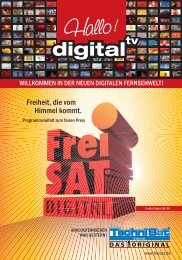
![[PDF] TV numérique avec TechniSat](https://img.yumpu.com/7390326/1/184x260/pdf-tv-numerique-avec-technisat.jpg?quality=85)