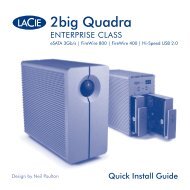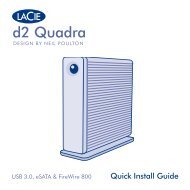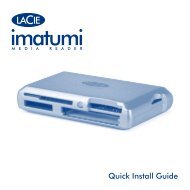Download PDF LaCie D2 Quadra Hard Drive
Download PDF LaCie D2 Quadra Hard Drive
Download PDF LaCie D2 Quadra Hard Drive
You also want an ePaper? Increase the reach of your titles
YUMPU automatically turns print PDFs into web optimized ePapers that Google loves.
<strong>LaCie</strong> d2 <strong>Quadra</strong><br />
Table of Contents<br />
Quadruple Interface <strong>Hard</strong> <strong>Drive</strong> page<br />
Table of Contents<br />
Health and Safety Precautions 3<br />
General Use Precautions 3<br />
1. Introduction To The <strong>LaCie</strong> d2 <strong>Quadra</strong> <strong>Hard</strong> <strong>Drive</strong> 5<br />
1.1. <strong>Hard</strong> <strong>Drive</strong> Heat Management 6<br />
2. Your <strong>LaCie</strong> d2 <strong>Quadra</strong> <strong>Hard</strong> <strong>Drive</strong> 7<br />
2.1. Minimum System Requirements 7<br />
2.2. Package Content 8<br />
2.3. Views Of The <strong>Drive</strong> 9<br />
2.4. Cables and Connectors 11<br />
3. Installing Your <strong>LaCie</strong> d2 <strong>Quadra</strong> <strong>Hard</strong> <strong>Drive</strong> 14<br />
3.1. Connecting the Power Supply 15<br />
3.2.a. Connecting the USB 2.0 Interface Cable 16<br />
3.2.b. Connecting the FireWire 400 Interface Cable 17<br />
3.2.c. Connecting the FireWire 800 Interface Cable 18<br />
3.2.d. Connecting the eSATA Interface Cable 19<br />
3.3. Connecting Multiple Devices 20<br />
3.4. Disconnecting Your <strong>LaCie</strong> d2 <strong>Quadra</strong> <strong>Hard</strong> <strong>Drive</strong> 21<br />
3.5. Switching Interfaces 21<br />
3.6. <strong>LaCie</strong> Shortcut Button 22<br />
4. Helpful Information 30<br />
4.1. Formatting and Partitioning Your <strong>LaCie</strong> d2 <strong>Quadra</strong> <strong>Hard</strong> <strong>Drive</strong> 31<br />
4.2. Interface Comparisons 34<br />
5. FireWire Questions & Answers 35<br />
6. USB Questions & Answers 37<br />
7. eSATA Questions & Answers 39<br />
8. Troubleshooting 41<br />
8.1. Mac Users 41<br />
8.2. Windows Users 43<br />
9. Contacting Customer Support 46<br />
9.1. <strong>LaCie</strong> Technical Support Contacts 47<br />
10. Warranty Information 48<br />
Glossary 49