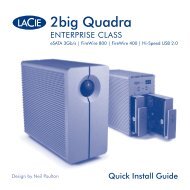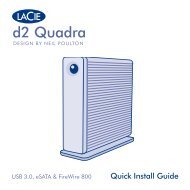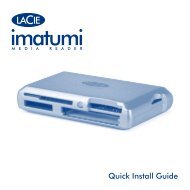Download PDF LaCie D2 Quadra Hard Drive
Download PDF LaCie D2 Quadra Hard Drive
Download PDF LaCie D2 Quadra Hard Drive
Create successful ePaper yourself
Turn your PDF publications into a flip-book with our unique Google optimized e-Paper software.
<strong>LaCie</strong> d2 <strong>Quadra</strong><br />
<strong>LaCie</strong> Shortcut Button<br />
Quadruple Interface <strong>Hard</strong> <strong>Drive</strong> page<br />
■ Windows Connection Alerts<br />
Windows Users Only:<br />
The <strong>LaCie</strong> Shortcut Button icon in the system tray<br />
displays a connection message when a button-enabled<br />
<strong>LaCie</strong> drive is connected or disconnected from the<br />
computer. See Fig. 3.6.4.C.<br />
To remove the <strong>LaCie</strong> Shortcut Button icon from the<br />
system tray, uncheck the “Show in system tray” check<br />
box on the <strong>LaCie</strong> Shortcut Button main window. See<br />
Fig. 3.6.4.D.<br />
Fig. 3.6.4.C<br />
Fig. 3.6.4.D