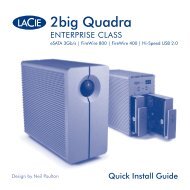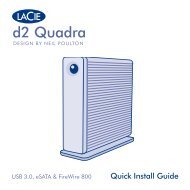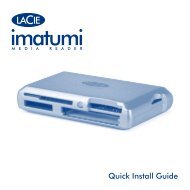Download PDF LaCie D2 Quadra Hard Drive
Download PDF LaCie D2 Quadra Hard Drive
Download PDF LaCie D2 Quadra Hard Drive
You also want an ePaper? Increase the reach of your titles
YUMPU automatically turns print PDFs into web optimized ePapers that Google loves.
<strong>LaCie</strong> d2 <strong>Quadra</strong><br />
Installing Your <strong>LaCie</strong> <strong>Hard</strong> <strong>Drive</strong><br />
Quadruple Interface <strong>Hard</strong> <strong>Drive</strong> page<br />
3.2.d. Connecting the eSATA Interface Cable<br />
1.<br />
2.<br />
3.<br />
4.<br />
Connect the power supply cable (page 15) and turn<br />
on the <strong>LaCie</strong> d2 <strong>Quadra</strong> <strong>Hard</strong> <strong>Drive</strong> by flipping the<br />
power switch to ON (the AUTO position is available<br />
only for USB/FireWire connections).<br />
If you plan to connect the eSATA interface cable to<br />
a <strong>LaCie</strong> eSATA PCI-X card port, make sure that<br />
the card has been installed completely and correctly.<br />
Refer to the card’s User Manual for details.<br />
Connect the eSATA cable into the eSATA port on<br />
the back of the <strong>LaCie</strong> d2 <strong>Quadra</strong> <strong>Hard</strong> <strong>Drive</strong> (A).<br />
Attach the other end of the interface cable to an<br />
available eSATA port on your computer (B).<br />
FW4OO<br />
FW8OO FW8OO USB 2.O<br />
4 .Windows Users:<br />
You must format the drive before it will mount in<br />
your My Computer folder. See page 31, Formatting<br />
and Partitioning Your <strong>LaCie</strong> d2 <strong>Quadra</strong> <strong>Hard</strong> <strong>Drive</strong>,<br />
for more details.<br />
Mac Users:<br />
The drive is pre-formatted for Mac use and should<br />
appear on your desktop.<br />
TeChNICAl NOTe: For more information on<br />
eSATA connections, see the following pages:<br />
• Page 13, Cables and Connectors<br />
•<br />
Page 39, eSATA Questions & Answers<br />
eSATA<br />
A<br />
off<br />
auto<br />
on<br />
B