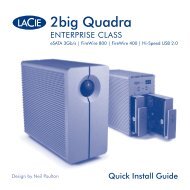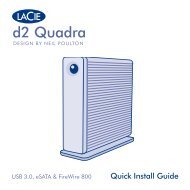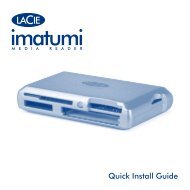Download PDF LaCie D2 Quadra Hard Drive
Download PDF LaCie D2 Quadra Hard Drive
Download PDF LaCie D2 Quadra Hard Drive
You also want an ePaper? Increase the reach of your titles
YUMPU automatically turns print PDFs into web optimized ePapers that Google loves.
<strong>LaCie</strong> d2 <strong>Quadra</strong><br />
USB Questions & Answers<br />
Quadruple Interface <strong>Hard</strong> <strong>Drive</strong> page<br />
6. USB Questions & Answers<br />
■ What Are The USB Interface Benefits?<br />
•<br />
•<br />
•<br />
•<br />
•<br />
■<br />
Cross-platform: Use your USB peripherals on both<br />
Mac and Windows platforms.<br />
“Hot Swappable”: No need to shut down or restart<br />
your computer when adding or removing a USB device.<br />
Plug it in and it’s ready to use.<br />
Automatic configuration: Once your device is connected,<br />
your computer recognizes the device and automatically<br />
configures the necessary software.<br />
Daisy-Chaining: with USB ports on your computer,<br />
you can connect up to 127 peripherals using hubs.<br />
Easy Installation: One standardized port and plug<br />
combination makes it simple to connect.<br />
What Is The Difference Between USB And<br />
Hi-Speed USB 2.0?<br />
The main difference is speed. The original version<br />
of the interface is capable of throughput up to<br />
12Mb/s. Hi-Speed USB 2.0 supports data speeds up to<br />
480 Mb/s, making it 40 times faster than its predecessor.<br />
This increased bandwidth translates into higher performance<br />
in demanding applications requiring high transfer<br />
rates.<br />
■ What Are The Ideal Uses For USB?<br />
USB is perfect for more traditional connections such<br />
as keyboards, mice, joysticks and scanners. These types<br />
of devices don’t require fast data transfer rates, and operate<br />
very successfully at the slower speeds.<br />
■<br />
What Are The Ideal Applications For<br />
Hi-Speed USB 2.0?<br />
Digital cameras, CD/DVD drives, hard drives and<br />
scanners will all benefit from the added bandwidth and<br />
performance gains of the new implementation of the<br />
USB standard. Hi-Speed USB 2.0 provides the necessary<br />
fast data transfer rates that today’s devices require,<br />
and combines the earlier specifications so older devices<br />
that operated under the original USB standards will still<br />
work with Hi-Speed USB 2.0.<br />
■<br />
Will USB Devices Run Faster When Connected<br />
To A Hi-Speed USB 2.0 Bus?<br />
Unfortunately, no. The Hi-Speed USB 2.0 specification<br />
is specifically written to allow developers to design<br />
higher speed peripherals that can take advantage of the<br />
extra bandwidth. USB devices, though, will still operate<br />
at 12Mb/s at full-speed and 1.5Mb/s at low-speed on a<br />
Hi-Speed USB 2.0 bus. Even though USB devices won’t<br />
run any faster, they can work alongside Hi-Speed USB<br />
2.0 devices on the same bus. However, if you plug in a<br />
Hi-Speed USB 2.0 device to a USB bus, the speed of<br />
the Hi-Speed USB 2.0 device will decrease to 12Mb/s.<br />
■ What Is A USB Hub?<br />
Technically, you can connect up to 127 devices to a<br />
single USB bus. For more than two devices, though, you<br />
must make new connections using a peripheral called<br />
a “hub.” A hub, which you hook up directly to a USB<br />
connector on your computer, usually has 4 or 7 output<br />
connections enabling you to connect the same number<br />
of peripherals. One of the hub’s main functions is to regenerate<br />
signals that lose strength as they are transmitted<br />
via the USB cable. By connecting yet another hub to<br />
a connector on the existing hub, you can then plug in a<br />
new set of peripherals etc, up to a maximum of 127.<br />
Some hubs have no power supply and others are<br />
self-powered. When you choose a hub, opt for the selfpowered<br />
variety, as they have their own AC adapter.<br />
The most powerful hubs provide 0.5A of power to each