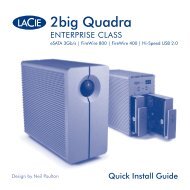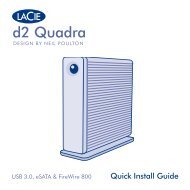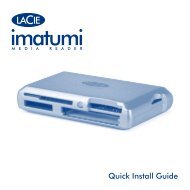Download PDF LaCie D2 Quadra Hard Drive
Download PDF LaCie D2 Quadra Hard Drive
Download PDF LaCie D2 Quadra Hard Drive
You also want an ePaper? Increase the reach of your titles
YUMPU automatically turns print PDFs into web optimized ePapers that Google loves.
<strong>LaCie</strong> d2 <strong>Quadra</strong><br />
Helpful Information<br />
Quadruple Interface <strong>Hard</strong> <strong>Drive</strong> page<br />
4.1. Formatting and Partitioning Your <strong>LaCie</strong> d2 <strong>Quadra</strong> <strong>Hard</strong> <strong>Drive</strong><br />
Once you have setup your <strong>LaCie</strong> d2 <strong>Quadra</strong> <strong>Hard</strong><br />
<strong>Drive</strong>, you can reformat it to suit your needs.<br />
■ Windows Users<br />
Windows 2000 and XP – Use the Disk Management<br />
Utility, which is native to the operating system.<br />
Formatting Using Windows 2000 and Windows XP<br />
The process of formatting a drive on a computer<br />
running Windows 2000 or Windows XP consists of<br />
two steps: (1) installing a signature on the drive, and<br />
(2) formatting the drive. These steps will erase anything<br />
that is on the disk.<br />
1.<br />
Connect the drive to the computer via the interface<br />
port.<br />
2. Right click My Computer and click Manage.<br />
3.<br />
4.<br />
5.<br />
6.<br />
7.<br />
From the Computer Management window, select<br />
Disk Management (located below the Storage<br />
group).<br />
If the Initialize and Convert Disk Wizard window<br />
appears, click Cancel.<br />
Windows will list the hard drives that are installed<br />
on the system. Locate the drive that is represented<br />
by the icon. Right click the icon and select<br />
Initialize.<br />
In the box to the right that says Unallocated, right<br />
click and select New Partition...<br />
In the first page of the New Partition Wizard, click<br />
Next.<br />
Disk management utility<br />
Disk management utility