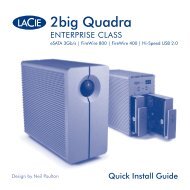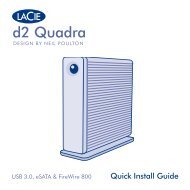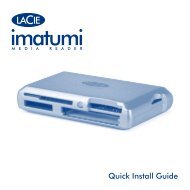Download PDF LaCie D2 Quadra Hard Drive
Download PDF LaCie D2 Quadra Hard Drive
Download PDF LaCie D2 Quadra Hard Drive
Create successful ePaper yourself
Turn your PDF publications into a flip-book with our unique Google optimized e-Paper software.
<strong>LaCie</strong> d2 <strong>Quadra</strong><br />
Troubleshooting<br />
Quadruple Interface <strong>Hard</strong> <strong>Drive</strong> page<br />
Problem Question Answer<br />
The drive is not running<br />
noticeably faster<br />
when connected via<br />
Hi-Speed USB 2.0.<br />
The drive is not running<br />
noticeably faster<br />
when connected via<br />
Hi-Speed USB 2.0.<br />
System fan is not<br />
running.<br />
Is the drive connected to a USB<br />
port on your computer, or to a USB<br />
hub?<br />
Is the drive connected to a Hi-<br />
Speed USB 2.0 port on your<br />
computer?<br />
Does your computer or operating<br />
system support Hi-Speed USB 2.0?<br />
Are you using a certified Hi-Speed<br />
USB 2.0 cable to connect your<br />
drive?<br />
Are you using Windows 98 SE or<br />
Windows Me?<br />
If your drive is connected to a USB port or hub, this is normal. A<br />
Hi-Speed USB 2.0 device can only operate at Hi-Speed USB 2.0<br />
performance levels when it is connected directly to a Hi-Speed<br />
USB 2.0 port or hub. Otherwise, the Hi-Speed USB 2.0 device will<br />
operate at the slower USB transfer rates. For more information,<br />
please see page 37, USB Questions And Answers.<br />
Check to see that the Hi-Speed USB 2.0 drivers for both your host<br />
bus adapter and device have been installed correctly. If in doubt,<br />
un-install the drivers and re-install them.<br />
See page 7, Minimum System Requirements.<br />
Ensure that the cable you are using has been properly certified.<br />
The Hi-Speed USB 2.0 cable that was shipped with your <strong>LaCie</strong><br />
drive has been properly certified and tested to comply with USB<br />
standards.<br />
These systems are not supported; USB will not work with either<br />
Windows 98 SE or Windows Me.<br />
Confirm the outlet is powered, verify power connections, and try an alternate power cable. The fan on the<br />
<strong>LaCie</strong> d2 <strong>Quadra</strong> <strong>Hard</strong> <strong>Drive</strong> does not run continuously; it is activated at certain temperatures.<br />
Your drive may not have a fan. The <strong>LaCie</strong> d2 <strong>Quadra</strong> comes in different capacities, and only the highest<br />
capacities feature a drive fan.